Korath's Drawcardlib - Sonic’s Card Frames TNG
Continuing Development of MicroProse's Magic: The Gathering!
Moderators: BAgate, drool66, Aswan jaguar, gmzombie, stassy, CCGHQ Admins
Korath's Drawcardlib - Sonic’s Card Frames TNG
![]() by Sonic » 07 Mar 2014, 23:09
by Sonic » 07 Mar 2014, 23:09
After Korath's release of his last update to the Drawcardlib.dll, and most notably the inclusion of the unique Future Sight frames, it became fairly obvious I wasn’t going to be able to follow the design philosophy I’d previously been using to create my card frames. In that rather than simply producing clones of the original paper stock cards it would be better to adapt their layouts to fit the games requirement for a larger text box. Nope, that wasn’t going to work anymore - so it was back to the drawing board to create some new ‘clone’ frames. Hope you like them.
Download link removed as the mod is no longer compatible with latest released Drawcardlib... Sorry
To install the mod - I’d first suggest you create copies of your current CardArt and DuelArt folders and then delete all the folders in the original CardArt folder and the .dat files from the original DuelArt folder before copying the new stuff in the archive into the folders. This is purely to prevent any possible conflicts which may arise from any old frames or dat files left behind by just simply attempting to overwrite the existing files. It shouldn’t be a problem, but it will be easier to solve any problems you may have after installing the mod if there isn’t a bunch of redundant files lurking around after installing the mod.
The other thing to remember is; the update patches usually contain a CardArt and DuelArt folder – when updating a patch don’t simply copy these folders into your current game install or they will overwrite the mod files. This will be followed by much gnashing of teeth and pulling of hair when the game refuses to run. You will, however, most likely need to check whether the expansion_symbols.pic and the Abilities.bmp files in the patch CardArt folder has been updated between patches.
To make life a little more fun (or possibly confusing, depending how long you’ve been hanging around this game), I’ve knocked up some ‘Themed’ Duel.dat files so you can get to test all the new stuff ‘fairly’ easily.
To change a theme - Make sure the game isn’t running and then look for the ‘Themes’ folder inside the ‘DuelArt’ folder. Copy one of the Duel.dat files from any of the five themed named folders into the games main DuelArt folder and restart the game.
Standard – This is the default setup and utilises all the frame types the current Drawcardlib will handle - Classic, Modern, Futureshift, Timeshift, Planeswalker, Token (modern style), Scheme, Vanguard and Plane.
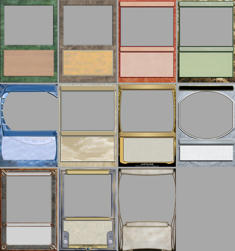
Classic – This theme simply replaces all the main frames with the Classic card frames, and uses Classic Token frames where the Standard setup would usually display Modern Token, Scheme, Vanguard and Plane frames.

(To Hib, who asked about the ModernClassic frames when I posted a few mock-ups sometime back… I lied!)
ModernClassic – This replaces the standard Modern and Classic frames with a hybrid frame adapted from the background and text box textures from the Classic cards and the banners and borders from the Modern. With a single exception - the Artifact frame has a brown banner and border rather than the Modern’s normal bluish grey. See below.
Unfortunately, it isn’t easily possible to create a matching set of Tokens for ModernClassic as there aren’t any images of the Classic cards complete backgrounds available… surprisingly enough.

WhatIf – ‘What if’ the Classic card layout had never existed. Here the Classic frames are replaced with the hybrid ModernClassic and everything else remains as per the Standard theme. This one might take some getting used to though, as it’s a bit weird having the hybrid frame in play side by side with the original Modern.
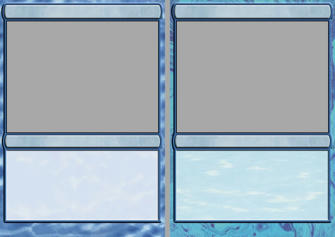
BannerlessModern – These are essentially a revamp of the old frames first created to replace the original Microprose frames (remember those… BARF!), and were later included with the Manalink Makeover.
A very basic frame styled on the layout of the Classic card and the background and text box textures of the Modern, with the background textures overall contrast toned down slightly to improve the contrast against the Title and Type text.
These now have accompanying Token frames based loosely on the Modern Token card layout with the banners removed.
As with the Classic theme, these replace all the main frames with their equivalent Token frames being used where the Standard setup would usually display the Modern Token, Scheme, Vanguard and Plane frames.
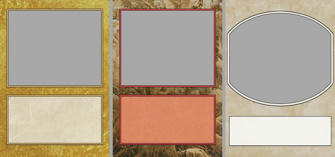
There’s also a couple of extra Promo frames provided, one of which was first posted by Korath a little while back. I’ve recreated Korath’s semi-transparent version using the modern background textures and border colors I’ve used throughout the mod, and added my own version of the alternative full art Promo with the Card Type banner and Rules Text box removed entirely.
In truth, the alternative type aren’t so successful in the game, as the rules text really needs to have the same black shadow as the title and type text in order to be seen clearly over some of the lighter areas of the card art, which isn’t possible at the moment – but some people might like them as they are.
To use either of the Promo frames you need to replace the ‘subfile’ pointer entry in the Duel.dat files ‘[Expansions]’ section, which references the Modern and/or Classic configuration files. The subfiles contain custom setting for each of the card frame types and override some, but not all, of the general settings in the main Duel.dat file.
You’ll probably find it easier to first have the game running normally using the default Standard Duel.dat setup before doing any experimenting with switching the card frames – but make sure the game isn’t running when you do change the pointer entries. You can change some of the frame parameters when the game is running, but I’d suggest you refer to the instructions in the Duel.dat file before attempting any real experimentation.
Once you know everything is running OK. Shut down the game, open the Duel.dat file, and find the entry ‘Modern=Modern.dat’ or ‘Classic=Classic.dat’. Replace the current entry after the ‘=’ with either of the Promo folder names and a .dat extension. For example, for Korath’s semi-transparent promo this would be: Modern=STPromo.dat or Classic=STPromo.dat… or both if you’re so inclined. Then start the game again.
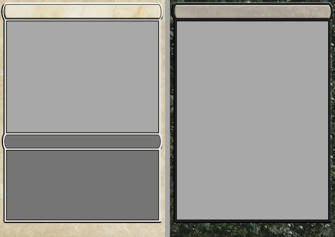
And lastly, there’s also a new Watermarks.pic file with a set of Return to Ravnica block dual-colored guild symbols. Not exactly true the paper stock originals – but they don’t look too bad.
So what’s next for Korath’s not so little project we may ask? Only time will tell.
Although…

... I wonder.
Download link removed as the mod is no longer compatible with latest released Drawcardlib... Sorry
To install the mod - I’d first suggest you create copies of your current CardArt and DuelArt folders and then delete all the folders in the original CardArt folder and the .dat files from the original DuelArt folder before copying the new stuff in the archive into the folders. This is purely to prevent any possible conflicts which may arise from any old frames or dat files left behind by just simply attempting to overwrite the existing files. It shouldn’t be a problem, but it will be easier to solve any problems you may have after installing the mod if there isn’t a bunch of redundant files lurking around after installing the mod.
The other thing to remember is; the update patches usually contain a CardArt and DuelArt folder – when updating a patch don’t simply copy these folders into your current game install or they will overwrite the mod files. This will be followed by much gnashing of teeth and pulling of hair when the game refuses to run. You will, however, most likely need to check whether the expansion_symbols.pic and the Abilities.bmp files in the patch CardArt folder has been updated between patches.
To make life a little more fun (or possibly confusing, depending how long you’ve been hanging around this game), I’ve knocked up some ‘Themed’ Duel.dat files so you can get to test all the new stuff ‘fairly’ easily.
To change a theme - Make sure the game isn’t running and then look for the ‘Themes’ folder inside the ‘DuelArt’ folder. Copy one of the Duel.dat files from any of the five themed named folders into the games main DuelArt folder and restart the game.
Standard – This is the default setup and utilises all the frame types the current Drawcardlib will handle - Classic, Modern, Futureshift, Timeshift, Planeswalker, Token (modern style), Scheme, Vanguard and Plane.
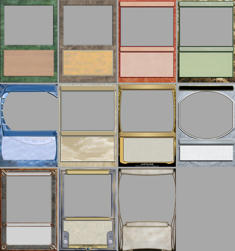
Classic – This theme simply replaces all the main frames with the Classic card frames, and uses Classic Token frames where the Standard setup would usually display Modern Token, Scheme, Vanguard and Plane frames.

(To Hib, who asked about the ModernClassic frames when I posted a few mock-ups sometime back… I lied!)
ModernClassic – This replaces the standard Modern and Classic frames with a hybrid frame adapted from the background and text box textures from the Classic cards and the banners and borders from the Modern. With a single exception - the Artifact frame has a brown banner and border rather than the Modern’s normal bluish grey. See below.
Unfortunately, it isn’t easily possible to create a matching set of Tokens for ModernClassic as there aren’t any images of the Classic cards complete backgrounds available… surprisingly enough.

WhatIf – ‘What if’ the Classic card layout had never existed. Here the Classic frames are replaced with the hybrid ModernClassic and everything else remains as per the Standard theme. This one might take some getting used to though, as it’s a bit weird having the hybrid frame in play side by side with the original Modern.
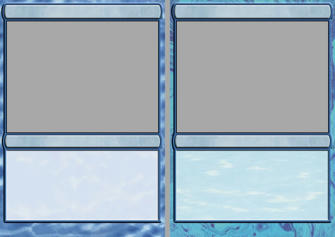
BannerlessModern – These are essentially a revamp of the old frames first created to replace the original Microprose frames (remember those… BARF!), and were later included with the Manalink Makeover.
A very basic frame styled on the layout of the Classic card and the background and text box textures of the Modern, with the background textures overall contrast toned down slightly to improve the contrast against the Title and Type text.
These now have accompanying Token frames based loosely on the Modern Token card layout with the banners removed.
As with the Classic theme, these replace all the main frames with their equivalent Token frames being used where the Standard setup would usually display the Modern Token, Scheme, Vanguard and Plane frames.
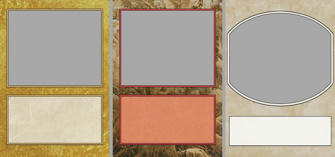
There’s also a couple of extra Promo frames provided, one of which was first posted by Korath a little while back. I’ve recreated Korath’s semi-transparent version using the modern background textures and border colors I’ve used throughout the mod, and added my own version of the alternative full art Promo with the Card Type banner and Rules Text box removed entirely.
In truth, the alternative type aren’t so successful in the game, as the rules text really needs to have the same black shadow as the title and type text in order to be seen clearly over some of the lighter areas of the card art, which isn’t possible at the moment – but some people might like them as they are.
To use either of the Promo frames you need to replace the ‘subfile’ pointer entry in the Duel.dat files ‘[Expansions]’ section, which references the Modern and/or Classic configuration files. The subfiles contain custom setting for each of the card frame types and override some, but not all, of the general settings in the main Duel.dat file.
You’ll probably find it easier to first have the game running normally using the default Standard Duel.dat setup before doing any experimenting with switching the card frames – but make sure the game isn’t running when you do change the pointer entries. You can change some of the frame parameters when the game is running, but I’d suggest you refer to the instructions in the Duel.dat file before attempting any real experimentation.
Once you know everything is running OK. Shut down the game, open the Duel.dat file, and find the entry ‘Modern=Modern.dat’ or ‘Classic=Classic.dat’. Replace the current entry after the ‘=’ with either of the Promo folder names and a .dat extension. For example, for Korath’s semi-transparent promo this would be: Modern=STPromo.dat or Classic=STPromo.dat… or both if you’re so inclined. Then start the game again.
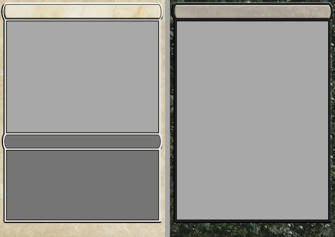
And lastly, there’s also a new Watermarks.pic file with a set of Return to Ravnica block dual-colored guild symbols. Not exactly true the paper stock originals – but they don’t look too bad.
So what’s next for Korath’s not so little project we may ask? Only time will tell.
Although…

... I wonder.

Last edited by Sonic on 17 Apr 2014, 14:34, edited 1 time in total.
Working On: Life, the Universe, and Everything.
Re: Korath's Drawcardlib - Sonic’s Card Frames TNG
![]() by Hib » 08 Mar 2014, 17:47
by Hib » 08 Mar 2014, 17:47
Thanks for the new frames. You've obviously put a lot of work into them.
And the ModernClassic style looks damn good.
And the ModernClassic style looks damn good.
Re: Korath's Drawcardlib - Sonic’s Card Frames TNG
![]() by Sonic » 09 Mar 2014, 04:12
by Sonic » 09 Mar 2014, 04:12
Thanks Hib. Yeah, they took some time, I started just before Christmas.
I rather like the ModernClassic set myself - just a shame I can't easily produce a set of token frames to match. Oh well.
I rather like the ModernClassic set myself - just a shame I can't easily produce a set of token frames to match. Oh well.
Working On: Life, the Universe, and Everything.
3 posts
• Page 1 of 1
Who is online
Users browsing this forum: No registered users and 24 guests
