Manalink3 Makeover: 2014 Edition (Updated 22nd July 2015)
So what’s new? Well, apart from a few graphical tweaks here and there, and an alternative set of card counters and ability symbols, the skins appearance remains pretty much as before; retaining the minimalist ‘felt tabletop battlefield’ look of the original. But there are now three versions of the skin optimised for 1920x1080, 1280x1024, and 1024x768 when the game is run in a maximised window above the Windows taskbar in any of these screen resolutions.
The new mod consists of a complete set of folders for each resolution - DO NOT COPY THE FILES INTO ANY EXISTING GAME FOLDERS.
The reason for this is a number of the original bmp files have now been converted to png format and renamed with a .pic extension. Unfortunately, the games graphic engine tends to load any bmp file it finds first and so will ignore the mods newer pic files if it finds an old bmp file with the same name.
Simply create a ‘New Folder’ inside your current game installs ‘Program’ folder and move the old folders into it before replacing them with the new ones.
As before, the mod comes with its own set of card frames – which includes the currently missing Plane and Vanguard frames and an alternative set of dual-colored guild watermarks. These frames work for all resolutions, so you only need to copy the card frame files/folders into the mods install once.
You don’t necessarily need to use these card frames with the mod, but their title banners are set up to match the mods corrected size small card mana stripes.
Also included is a new set of battlefield (terrain) backgrounds for each resolution updated from the original skin. You’ll find these in the ‘DuelArt’ folder with instructions how to install them.
If you want to mix and match elements from any of the other Manalink skins available feel free.
Many thanks to the long suffering Stassy, who helped greatly with the mods testing and putting up with its very slow progress on my part… Thanks again, mate.
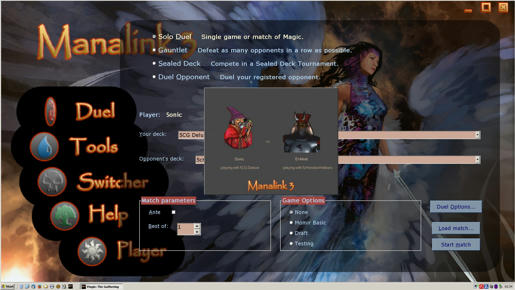
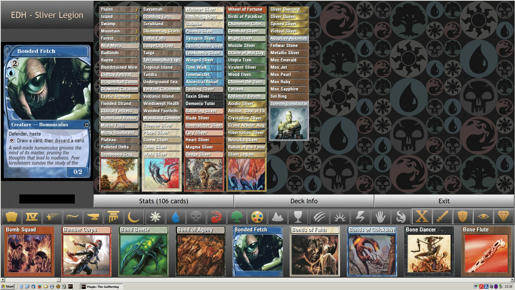
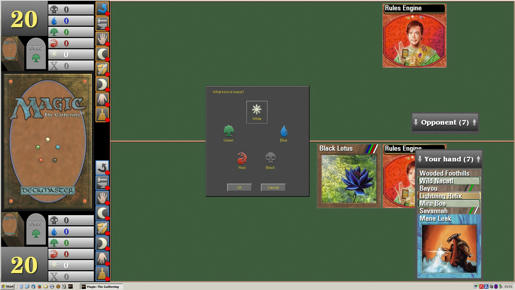

1280x1024




1024x768




Backgrounds
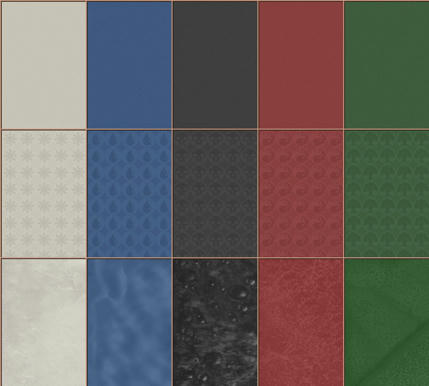
CardCounters
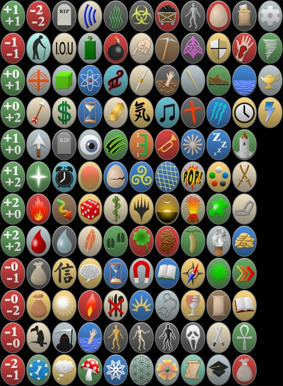
Abilities

http://www.mediafire.com/download/4wqg0 ... dition.zip
(22nd July 2015 Update)
Sometime back Korath kindly released a new Drawcardlib.dll which expanded the number of card frame sets to include the latest M15 frames.
The archive below contains a set of replacement 'CardArt' and 'DuelArt' folders for those currently in the Manalink3_Makeover2014_Edition.zip - with a new set of M15 card frames and their required Drawcardlib.dll file, which have up till now only been available from the Development forum.
Installation instructions are included, but are essentially the same as those for the 'CardFrames' folder in the main 'Manalink3_Makeover2014...' archive.
http://www.mediafire.com/download/br1pz ... _+_M15.zip
As always, have fun... Sonic
The new mod consists of a complete set of folders for each resolution - DO NOT COPY THE FILES INTO ANY EXISTING GAME FOLDERS.
The reason for this is a number of the original bmp files have now been converted to png format and renamed with a .pic extension. Unfortunately, the games graphic engine tends to load any bmp file it finds first and so will ignore the mods newer pic files if it finds an old bmp file with the same name.
Simply create a ‘New Folder’ inside your current game installs ‘Program’ folder and move the old folders into it before replacing them with the new ones.
As before, the mod comes with its own set of card frames – which includes the currently missing Plane and Vanguard frames and an alternative set of dual-colored guild watermarks. These frames work for all resolutions, so you only need to copy the card frame files/folders into the mods install once.
You don’t necessarily need to use these card frames with the mod, but their title banners are set up to match the mods corrected size small card mana stripes.
Also included is a new set of battlefield (terrain) backgrounds for each resolution updated from the original skin. You’ll find these in the ‘DuelArt’ folder with instructions how to install them.
If you want to mix and match elements from any of the other Manalink skins available feel free.
Many thanks to the long suffering Stassy, who helped greatly with the mods testing and putting up with its very slow progress on my part… Thanks again, mate.
1920x1080IMPORTANT INFORMATION: I neglected to mention that you shouldn't copy the CardArt or DuelArt folders from the patch archives into your games Program folder with the mod installed. As it overwrites the Makeover's card frames and data files.
Sorry for any inconvenience.
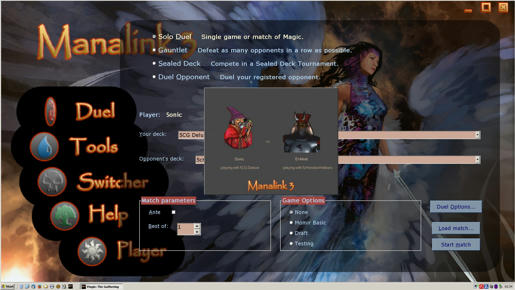
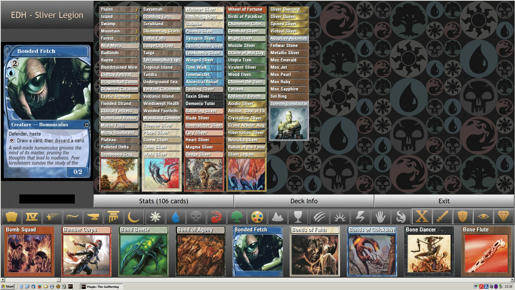
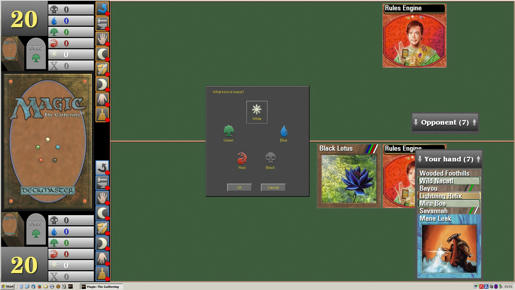

1280x1024




1024x768




Backgrounds
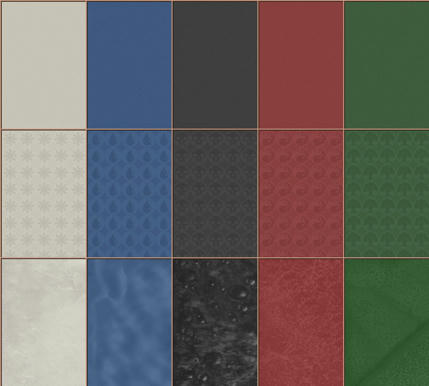
CardCounters
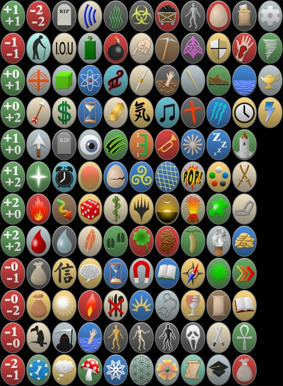
Abilities

http://www.mediafire.com/download/4wqg0 ... dition.zip
(22nd July 2015 Update)
Sometime back Korath kindly released a new Drawcardlib.dll which expanded the number of card frame sets to include the latest M15 frames.
The archive below contains a set of replacement 'CardArt' and 'DuelArt' folders for those currently in the Manalink3_Makeover2014_Edition.zip - with a new set of M15 card frames and their required Drawcardlib.dll file, which have up till now only been available from the Development forum.
Installation instructions are included, but are essentially the same as those for the 'CardFrames' folder in the main 'Manalink3_Makeover2014...' archive.
http://www.mediafire.com/download/br1pz ... _+_M15.zip
As always, have fun... Sonic

