Board index  Programs with AI or Rules Enforcement
Programs with AI or Rules Enforcement Magic: The Gathering - Duels of the Planeswalkers
Magic: The Gathering - Duels of the Planeswalkers Utilities
Utilities
 Programs with AI or Rules Enforcement
Programs with AI or Rules Enforcement Magic: The Gathering - Duels of the Planeswalkers
Magic: The Gathering - Duels of the Planeswalkers Utilities
Utilities
Multiplayer Syncing Tool
Moderator: CCGHQ Admins
Multiplayer Syncing Tool
![]() by Xander9009 » 01 Feb 2015, 09:04
by Xander9009 » 01 Feb 2015, 09:04
Installation instructions at the bottom.
Update: 06-02-15 - updated tool. There is now a screen while it is starting up which informs you of its progress. The last step is pre-syncing and is the likeliest to take awhile. Because of this likelihood, there is now also a checkbox to disable that function.
Update: 04-02-15 - updated tool. It should now behave when launched from a shortcut, will properly tell you if it fails or succeeds (it would say it failed to remove a problematic file from your game folder, but then tell you it succeeded because it didn't check again if the problematic files were gone), and it will temporarily move non-multiplayer wads to a temp directory in your Game Folder. Also, changing your name is now done through the New button.
Most of what you really need to know can be found in the More General Description and Installation Instructions sections. However, before you ask me any questions, please read the entire post.
Multiplayer is one thing that has always suffered from a distinct lack of modding support. If you happen to have the exact same wads installed as your opponent, you're good to go. Otherwise, you and that person can't play together. And with all of the wads and decks floating around, that wasn't something that was going to happen by chance, you have to set it up with the person beforehand.
This is a tool I've just finished and will need some testing by others to let me know what works and what doesn't. I've tested it and it worked for me, but that was one test with one other person, and that's not a very big sample size. Like with the Community Wad, this will probably have some hiccups at first, but I'll do my best to get them sorted out.
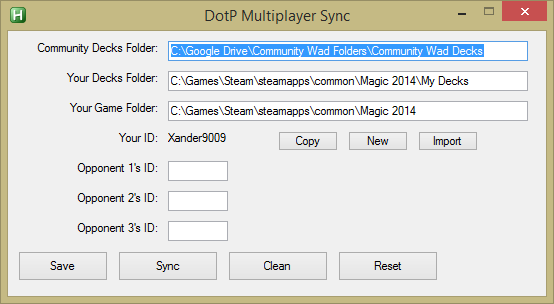
Program Desciprtion
Most of this is fully or partially automated.
More General Description
Basically, once this program is installed, you'll be able to play with any of your decks like normal. This utility is just to help you sync your Game Folder with other people's Game Folders so you can play together. Grab the Community Wad, make some decks with Riiak's Deck Builder, drop those decks into your My Games folder, and find someone else with this tool to play against. Feel free to post in here if you're looking for people to play against. I will say, I don't play multiplayer much, but I hope a few people can find this helpful. At the very least, it'll be VERY easy to convert to 2015 should we ever manage to mod it properly.
If you add a deck, please consider posting it here.
Some notes.
Installation
Before you actually use the program, you'll need the Community Decks Folder on your computer inside your Google Drive folder. Open the link, and add it your drive (top right). This will put it in your root Google Drive folder. If you want to move it to a subfolder, that's fine. Once that's done, make sure Google Drive is actually running on your computer. Once it is, wait for it to finish syncing that folder. If you have already added the main Community Wad folder to your Google Drive, then this step has already been performed and you can move on. Just check your folders on your computer and make sure you've got it.
To "install" this, you just need to drop the file somewhere on your computer and run it. The only restriction about where you put the program is that it must be able to write files there (its ini/settings file). That means it cannot go in your Program Files folder. It needs to write files to your Game Folder which means it, too, needs to be not in your Program Files folder. If it is, move steam to another folder (mine is in C:\Games\Steam). (If you've already run the program and then moved Steam, just hit Reset and it'll try finding the folders again automatically.)
When you run the program, it will attempt to find the three paths it needs and give you an ID. If it can't find one of them, type/paste it in (without quotes and without the final backslash). If you want to use a particular ID or name, click Import and type it in. If you haven't already made your My Decks folder, it will ask you if you want it to do that for you. Open that folder and copy/move into it all of your decks (all wad files except for the core files and the CW files that you are using; no files larger than about a MB, preferably [decks are usually smaller than that]). In the program, press Sync. This will make sure all of your deck files are in the CW Decks folder and your Game Folder. Check for Google Drive to finish uploading these, and then you should be good to go. Type in someone's ID, press Sync, wait for it to finish, and then start the game to play against them.
Update: 06-02-15 - updated tool. There is now a screen while it is starting up which informs you of its progress. The last step is pre-syncing and is the likeliest to take awhile. Because of this likelihood, there is now also a checkbox to disable that function.
Update: 04-02-15 - updated tool. It should now behave when launched from a shortcut, will properly tell you if it fails or succeeds (it would say it failed to remove a problematic file from your game folder, but then tell you it succeeded because it didn't check again if the problematic files were gone), and it will temporarily move non-multiplayer wads to a temp directory in your Game Folder. Also, changing your name is now done through the New button.
Most of what you really need to know can be found in the More General Description and Installation Instructions sections. However, before you ask me any questions, please read the entire post.
Multiplayer is one thing that has always suffered from a distinct lack of modding support. If you happen to have the exact same wads installed as your opponent, you're good to go. Otherwise, you and that person can't play together. And with all of the wads and decks floating around, that wasn't something that was going to happen by chance, you have to set it up with the person beforehand.
This is a tool I've just finished and will need some testing by others to let me know what works and what doesn't. I've tested it and it worked for me, but that was one test with one other person, and that's not a very big sample size. Like with the Community Wad, this will probably have some hiccups at first, but I'll do my best to get them sorted out.
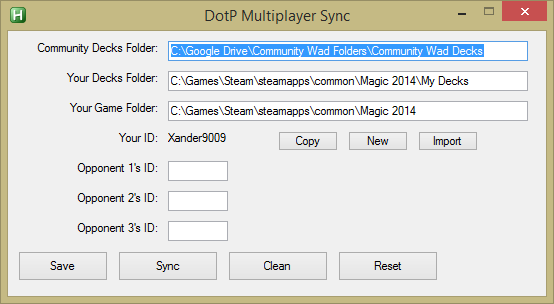
Program Desciprtion
Most of this is fully or partially automated.
- Community Decks Folder - Automatically retrieved. This is the path to your copy of the Community Decks Folder available through Google Drive. This folder will eventually contain all of the decks used by those using this tool. You can add your own decks, not just use the ones already in there (explained in Sync). It also contains a subfolder of Deck Lists (not very typically relevant to those using the system).
- Your Decks Folder - Automatically retrieved. This is the path to a folder you create which contains all of the decks you use. The best place for this folder is in your game folder. If you name it "Your Decks", "My Decks", or "Decks", then the tool will find it for you. This should ONLY contain deck files, no full mods. These will be distributed to everyone else using the system, so any large files will harshly impact people's drive space. Just make the folder, drop your deck wads in it, and start the tool.
- Your Game Folder - Automatically retrieved. This is the path to the folder containing DotP_D14.exe called Magic 2014.
- Your ID - Automatically generated/retrieved (fully customizable). When you first run the utility, it will generate a random six digit number that isn't already in use. It will generate a new number when you start the utility for the first time, click New (optionally), or start it for the first time after deleting your ini file (either manually or with the Reset button). You ID refers to the name of your Deck List, which contains nothing more than a list of files in your "My Decks" folder.
- Copy - Copies your ID to your clipboard so you can paste it without having to type it.
- New - Will ask you to type in a new ID to use. This is how you setup your username to use. If you press OK while it's blank, it should force it to generate a new, random, 6-digit ID. Letters, numbers, and spaces are accepted. If it's forgotten your ID for some reason and you type it in, it'll tell you a Deck List already exists with that ID. Just choose yes to use it anyway.
- Import - Opens a dialogue into which you can type an ID. If a Deck List already exists with this ID, it will backup your current decks in your My Decks folder (by moving them into a subfolder) and then copy the Deck List you specified into your My Decks folder and sync it to your Game Folder and Deck List file without changing what ID you are actually using. If you see someone's Deck List and want to use it, type in their ID through Import.
- Opponent 1's ID - This is where you type the ID you opponent tells you so the tool can sync their decks to your Game Folder.
- Opponent 2/3's ID - You can sync multiple people's deck lists so you can play against more than one person. This could also be useful for you and two or three other people to prepare to play together in one-vs-one matches amongst each other without having to restart the game. (Just because you sync their deck list doesn't mean you HAVE to play against them immediately or anything.)
- Save - This will prompt the tool to save the fields you have filled in. It does this automatically when you sync or exit, but the button was made before the exit-save, so I just left it intact.
- Sync - This is the magic button. Press it to export your My Decks folder to the Community Decks folder so others can get your decks when the enter your ID. Press it while you have one or more opponents entered and it will find their deck lists and import those decks into your game folder (it will always sync your My Decks folder, whether your have opponents entered or not). If it fails, it should tell you which deck couldn't be synced. If it succeeds, it will tell you that as well.
- Clean - This button will remove all deck wads from your Game Folder except those found in your My Decks folder. Use this after playing multiplayer when you want to go back to only your decks being available. This is automatically done when you press Sync. - I may later include the option of performing this when the program is closed.
- Reset - This button will delete your settings file and and relaunch itself to recreate the settings file from scratch. The only thing retained is your ID. This means that if you want to to try and find your folders again, you can simply click reset to make do that. If your settings file somehow becomes corrupted, this is an easy fix for that. If your ID is what's corrupted (shouldn't be possible, but just in case), close the program, manually delete the settings file (it'll be next to this program wherever you put it during installation), and then relaunch the program. Note that if you get a new ID without the old one being properly deleted, the file will still exist in the Deck Lists subfolder of the CW Decks folder. That means you will not be able to use that ID/Username through Import unless you first manually delete that file.
- PreSync? - Unchecking this will prevent the program from syncing your My Deck folder to your Deck List when the program runs. This operation may be somewhat slow if you have many decks but is only mildly important. Disable it at your own risk if it is taking too long to start up.
More General Description
Basically, once this program is installed, you'll be able to play with any of your decks like normal. This utility is just to help you sync your Game Folder with other people's Game Folders so you can play together. Grab the Community Wad, make some decks with Riiak's Deck Builder, drop those decks into your My Games folder, and find someone else with this tool to play against. Feel free to post in here if you're looking for people to play against. I will say, I don't play multiplayer much, but I hope a few people can find this helpful. At the very least, it'll be VERY easy to convert to 2015 should we ever manage to mod it properly.
If you add a deck, please consider posting it here.
Some notes.
- Upon launching it will do stuff. When you run the program, it'll sync your current My Decks folder to your Deck List file on Google Drive. It'll also remove any wads from your Game Folder except base game wads and your My Decks wads. They're put into a subdirectory in your Game Folder, and they're moved back to your Game Folder when you close the program. This way, you can start up the program and immediately get into multiplayer without having to worry if you forgot a new wad in your folder. Nothing is deleted, only moved, so it should all be safe.
- Google Drive might mess up. One issue I ran into was Google Drive not uploading my Deck List file. This is a problem with Google Drive that I can't fix from my end. You can see if this is the problem by opening the folder in your browser, finding your deck list file there, and seeing if it is the newest copy. If it is not and your Google Drive program won't find and upload it, try deleting the file, watch for GD to catch THAT, and then restore the file (ctrl-z works for this in Windows 8, possibly earlier), and let GD try it again.
- If you generate a new ID file, it will delete the old one. This is to avoid having hundreds of ID files and only ten people using the system.
- This can not truly distinguish between decks and other wads. Therefore, any wad you place in your My Decks folder will be synced. Furthermore, any wads you have in your Game Folder that aren't in your My Decks folder will cause problems. It will only delete a file if it also exists in the Community Decks folder, so if you have a custom wad, it won't delete it. This also means it won't delete the core game wads. (In addition to this, I added in an explicit exception for those files, so they're extra protected from being deleted.) In other words, to use this properly, put in ANY wad you're using, even if it's not a deck file. Just don't put in large files. This is intended to be used with the Community Wad, so you should only need that and RiiakShiNal's Manual Mana functions mod if you want to play with those. Just keep in mind that if you use Manual Mana, you'll be forcing everyone you play against to also use it.
- This does NOTHING AT ALL with directories. If you have a loose wad directory in your Game Folder that someone else doesn't have or that they have a different version of, you will not be able to play against them.
- It will (try to) automatically retrieve your folders.
- Ignore this | Open
- I made that red simply because it was freaking difficult to do. Especially finding your Google Drive folder, which should not be difficult, but instead was the most difficult part of the entire program. Your Google Drive path is stored only in a specific file which is not normally readable because it contains null bytes, which are supposed to mark the end of files. I had to work through the stupid thing with byte offsets and attempt to convert each byte to a character, check if the character was the next one in the string that immediately precedes the path, and only start recording once it actually finds the whole string. Then, I had to make it stop when it found a specific non-printable character, cut off the invisible character at the end which contained the system's environmental variable paths (which stuck around through string trimming somehow). Sound complicated? Good. It was a pain. Finding the game folder, in contrast, was a one line command (reads you registry to find its install location). It will only search your game folder for "My Decks", "Your Decks", and "Decks", so if it's not named one of those in your game folder, it won't find it. But you can always type/paste it in if you want a different folder/location.
Installation
Before you actually use the program, you'll need the Community Decks Folder on your computer inside your Google Drive folder. Open the link, and add it your drive (top right). This will put it in your root Google Drive folder. If you want to move it to a subfolder, that's fine. Once that's done, make sure Google Drive is actually running on your computer. Once it is, wait for it to finish syncing that folder. If you have already added the main Community Wad folder to your Google Drive, then this step has already been performed and you can move on. Just check your folders on your computer and make sure you've got it.
To "install" this, you just need to drop the file somewhere on your computer and run it. The only restriction about where you put the program is that it must be able to write files there (its ini/settings file). That means it cannot go in your Program Files folder. It needs to write files to your Game Folder which means it, too, needs to be not in your Program Files folder. If it is, move steam to another folder (mine is in C:\Games\Steam). (If you've already run the program and then moved Steam, just hit Reset and it'll try finding the folders again automatically.)
When you run the program, it will attempt to find the three paths it needs and give you an ID. If it can't find one of them, type/paste it in (without quotes and without the final backslash). If you want to use a particular ID or name, click Import and type it in. If you haven't already made your My Decks folder, it will ask you if you want it to do that for you. Open that folder and copy/move into it all of your decks (all wad files except for the core files and the CW files that you are using; no files larger than about a MB, preferably [decks are usually smaller than that]). In the program, press Sync. This will make sure all of your deck files are in the CW Decks folder and your Game Folder. Check for Google Drive to finish uploading these, and then you should be good to go. Type in someone's ID, press Sync, wait for it to finish, and then start the game to play against them.
Last edited by Xander9009 on 27 Oct 2015, 20:08, edited 5 times in total.
_______________________________
Community Wad - Community Wad Website - How to Help and Report Bugs
Discord: discord.gg/4AXvHzW
Community Wad - Community Wad Website - How to Help and Report Bugs
Discord: discord.gg/4AXvHzW
-

Xander9009 - Programmer
- Posts: 2905
- Joined: 29 Jun 2013, 07:44
- Location: Indiana, United States
- Has thanked: 121 times
- Been thanked: 445 times
Re: Multiplayer Syncing Tool
![]() by RiiakShiNal » 01 Feb 2015, 14:23
by RiiakShiNal » 01 Feb 2015, 14:23
One comment about the official game expansion wads. Anyone who is using the Steam version of the game will have those wads (steam will push those out to them). If you are using the Steam version to play multiplayer then you are guaranteed that your opponents will also have the official expansion wads (though there is no guarantee that they haven't attempted to modify them). Someone who has not purchased the expansions to DotP will still have these wads (meaning you can still use those cards/decks against them), they just won't be able to access the decks in them due to lacking the AppId required for them, but they can still use the cards to build their own decks.
Just getting started: Xander9009's DotP 2014 Community Wad
Need a deck builder: DotP 2014 Deck Builder
Problems Modding: DotP 2014 Frequent Modding Mistakes
Need a deck builder: DotP 2014 Deck Builder
Problems Modding: DotP 2014 Frequent Modding Mistakes
- RiiakShiNal
- Programmer
- Posts: 2185
- Joined: 16 May 2011, 21:37
- Has thanked: 75 times
- Been thanked: 496 times
Re: Multiplayer Syncing Tool
![]() by Xander9009 » 01 Feb 2015, 16:47
by Xander9009 » 01 Feb 2015, 16:47
Good. I wasn't aware of that. I bought the whole thing all at once, so I never had a time where I would have noticed. Thanks. Removed the unnecessary bit.RiiakShiNal wrote:One comment about the official game expansion wads. Anyone who is using the Steam version of the game will have those wads (steam will push those out to them). If you are using the Steam version to play multiplayer then you are guaranteed that your opponents will also have the official expansion wads (though there is no guarantee that they haven't attempted to modify them). Someone who has not purchased the expansions to DotP will still have these wads (meaning you can still use those cards/decks against them), they just won't be able to access the decks in them due to lacking the AppId required for them, but they can still use the cards to build their own decks.
_______________________________
Community Wad - Community Wad Website - How to Help and Report Bugs
Discord: discord.gg/4AXvHzW
Community Wad - Community Wad Website - How to Help and Report Bugs
Discord: discord.gg/4AXvHzW
-

Xander9009 - Programmer
- Posts: 2905
- Joined: 29 Jun 2013, 07:44
- Location: Indiana, United States
- Has thanked: 121 times
- Been thanked: 445 times
Re: Multiplayer Syncing Tool
![]() by lilqi » 03 Feb 2015, 12:26
by lilqi » 03 Feb 2015, 12:26
Very much appreciated kind sir 
I will definitely try this out in the next few days. Someone send me a pm if they want to participate.
I will have to download and test the CW file first though, got only 3 mbit here.
edit: omg download of CW failed after 1.9 GB, trying again now
edit2: Got the file now. The only thing missing are any pm's from interested Players to test it :/
I would have thought that this would be a most wanted feature, because playing against the AI all the time is getting dull after some time (steam says i played 180 hrs ^^).
I will look into possible chat-options like hamachi oder tunngle to just join and meet players. IDK though, if you can start the genuine steam version of the game from there.
I will definitely try this out in the next few days. Someone send me a pm if they want to participate.
I will have to download and test the CW file first though, got only 3 mbit here.
edit: omg download of CW failed after 1.9 GB, trying again now
edit2: Got the file now. The only thing missing are any pm's from interested Players to test it :/
I would have thought that this would be a most wanted feature, because playing against the AI all the time is getting dull after some time (steam says i played 180 hrs ^^).
I will look into possible chat-options like hamachi oder tunngle to just join and meet players. IDK though, if you can start the genuine steam version of the game from there.
- lilqi
- Posts: 27
- Joined: 31 Mar 2014, 20:18
- Has thanked: 0 time
- Been thanked: 0 time
Re: Multiplayer Syncing Tool
![]() by lilqi » 06 Feb 2015, 05:57
by lilqi » 06 Feb 2015, 05:57
I tried to run the Syncing Tool, but the settings window doesn't appear, just a taskbar icon with the 3 options "suspend hotkeys", "pause script" and "exit".
The "DotP Multiplayer Sync Settings.ini" file only contains one entry: "[Settings]"
The "DotP Multiplayer Sync Settings.ini" file only contains one entry: "[Settings]"
- lilqi
- Posts: 27
- Joined: 31 Mar 2014, 20:18
- Has thanked: 0 time
- Been thanked: 0 time
Re: Multiplayer Syncing Tool
![]() by Xander9009 » 06 Feb 2015, 14:33
by Xander9009 » 06 Feb 2015, 14:33
It should appear eventually. The first time it runs, it makes the settings file with only that header. The function which writes to the settings file will create the other lines. The most likely reason it's taking so long is trying to find your google drive folder. If you'd like to skip that whole initialization process, just copy over the settings file from the Working Tools folder (DotP Multiplayer Sync Settings.ini) and change the paths and the ID to yours.lilqi wrote:I tried to run the Syncing Tool, but the settings window doesn't appear, just a taskbar icon with the 3 options "suspend hotkeys", "pause script" and "exit".
The "DotP Multiplayer Sync Settings.ini" file only contains one entry: "[Settings]"
Also, when you run the tool, it will automatically sync your My Decks folder to your profile deck list, which might take a few moments. I've got all of the decks in the Community Decks folder and it takes about 5-6 seconds to open. That's another reason it might take a moment to open. I'm planning to have it open a temporary window explaining the startup process so others can tell me where it stops if it gets stuck, but I haven't gotten around to that, yet.
_______________________________
Community Wad - Community Wad Website - How to Help and Report Bugs
Discord: discord.gg/4AXvHzW
Community Wad - Community Wad Website - How to Help and Report Bugs
Discord: discord.gg/4AXvHzW
-

Xander9009 - Programmer
- Posts: 2905
- Joined: 29 Jun 2013, 07:44
- Location: Indiana, United States
- Has thanked: 121 times
- Been thanked: 445 times
Re: Multiplayer Syncing Tool
![]() by Xander9009 » 06 Feb 2015, 16:28
by Xander9009 » 06 Feb 2015, 16:28
Updated. It will now show an initialization screen to let you know what it's working on. You can now also disable the auto-sync on startup by unchecking PreSync. I don't really recommend this, but it shouldn't cause any major problems if you shut if off due to taking too long.
_______________________________
Community Wad - Community Wad Website - How to Help and Report Bugs
Discord: discord.gg/4AXvHzW
Community Wad - Community Wad Website - How to Help and Report Bugs
Discord: discord.gg/4AXvHzW
-

Xander9009 - Programmer
- Posts: 2905
- Joined: 29 Jun 2013, 07:44
- Location: Indiana, United States
- Has thanked: 121 times
- Been thanked: 445 times
Re: Multiplayer Syncing Tool
![]() by lilqi » 07 Feb 2015, 03:30
by lilqi » 07 Feb 2015, 03:30
yes thank you, i found your settings file on my own while browsing your GD and changed the paths myself. seems to work now.
meanwhile i tested tunngle to see, if it would be any good for meeting with other players who use the CW/mp-sync tool. The program has a designated chatroom for dotp 2014 preconfigured and after setting a path to your dotp.exe one could start the game automatically and play over their vpn service. maybe that would even allow players who use a cracked version of the game to connect (although depending on the release, it could be that network connections are disabled alltogether and i use a genuine copy anyway).
the vpn solution would also solve the problem of a possible ban if steam would detect a player with modded files (idk if that's a fact but i read it somewhere in this forum).
Another option would be to use a (public) teamspeak server with pw protected channel to gather players from here, who then could talk to one another via headphone to remediate the factor that there is no possibility to chat while playing (at least not that i'm aware of, i believe there is a simple little chat window when connecting to another player but no way to use one once the match starts).
meanwhile i tested tunngle to see, if it would be any good for meeting with other players who use the CW/mp-sync tool. The program has a designated chatroom for dotp 2014 preconfigured and after setting a path to your dotp.exe one could start the game automatically and play over their vpn service. maybe that would even allow players who use a cracked version of the game to connect (although depending on the release, it could be that network connections are disabled alltogether and i use a genuine copy anyway).
the vpn solution would also solve the problem of a possible ban if steam would detect a player with modded files (idk if that's a fact but i read it somewhere in this forum).
Another option would be to use a (public) teamspeak server with pw protected channel to gather players from here, who then could talk to one another via headphone to remediate the factor that there is no possibility to chat while playing (at least not that i'm aware of, i believe there is a simple little chat window when connecting to another player but no way to use one once the match starts).
Last edited by lilqi on 07 Feb 2015, 03:34, edited 1 time in total.
- lilqi
- Posts: 27
- Joined: 31 Mar 2014, 20:18
- Has thanked: 0 time
- Been thanked: 0 time
Re: Multiplayer Syncing Tool
![]() by Xander9009 » 07 Feb 2015, 03:33
by Xander9009 » 07 Feb 2015, 03:33
Goodlilqi wrote:yes thank you, i found your settings file on my own while browsing your GD and changed the paths myself. seems to work now.
meanwhile i tested tunngle to see, if it would be any good for meeting with other players who use the CW/mp-sync tool. The program has a designated chatroom for dotp 2014 preconfigured and after setting a path to your dotp.exe one could start the game automatically and play over their vpn service. maybe that would even allow players who use a cracked version of the game to connect (although depending on the release, it could be that network connections are disabled alltogether and i use a genuine copy anyway).
the vpn solution would also solve the problem of a possible ban if steam would detect a player with modded files (idk if that's a fact but i read it somewhere in this forum).
Another option would be to use a (public) teamspeak server with pw protected channel to gather players from here, who then could talk to one another via headphone to remediate the factor that there is no possibility to chat while playing (at least not that i'm aware of, i believe there is a simple little chat window when connecting to another player but no way to do so once the match starts).
_______________________________
Community Wad - Community Wad Website - How to Help and Report Bugs
Discord: discord.gg/4AXvHzW
Community Wad - Community Wad Website - How to Help and Report Bugs
Discord: discord.gg/4AXvHzW
-

Xander9009 - Programmer
- Posts: 2905
- Joined: 29 Jun 2013, 07:44
- Location: Indiana, United States
- Has thanked: 121 times
- Been thanked: 445 times
Re: Multiplayer Syncing Tool
![]() by lilqi » 07 Feb 2015, 03:46
by lilqi » 07 Feb 2015, 03:46
ah i see. maybe it was an update, maybe i just didn't find it... i only tried multiplayer 1-2 times but i had no fun playing just with the standard decks.
i just launched the mp mode to see if there are still players around but only found one game... it's a shame that there's no main chat to push the CW+Tools to more active mp players
i just launched the mp mode to see if there are still players around but only found one game... it's a shame that there's no main chat to push the CW+Tools to more active mp players
- lilqi
- Posts: 27
- Joined: 31 Mar 2014, 20:18
- Has thanked: 0 time
- Been thanked: 0 time
Re: Multiplayer Syncing Tool
![]() by lilqi » 08 Feb 2015, 05:30
by lilqi » 08 Feb 2015, 05:30
i couldn't wait any longer, so i just bought a second copy of the game to test the syncing tool myself. i used a virtual machine and ran some tests. because i only virtually had 2 different ip's, the game couldn't handle it to start the match, but i could join, chat with myself, both players could use the exact same decks and i could hit the "ready" button. if i tried to start the match though i got notified that one player wouldn't be ready. but without the usual crashing of the game when trying to join someone with a different set of WADs.
the syncing tool has a beautiful and slim design, once you start understanding how it's supposed to work. at first i thought the list in the players deckfile would determine which decks would be synced to the maingame folder. after i figured out to manipulate the decks in the "my decks" folder to get what i want, it was really fun to see how the tool made the right choices which wads to put into the game so that they match exactly. one question though: what is the txt file for then? i mean i adjusted the txt files to match the actual "my decks" content as a precaution, but i wasn't sure if that was necessary at all. could you explain this bit a little more please?
i also tried to use tunngle in conjunction with the sync tool and dotp and it seems a genuine player could be able to play with someone who has the cracked version, as long as it's the 3DM crack with update 5 (same as actual genuine version). i also saw half a dozen idling players lurking in the official dotp 2014 tunngle channel, so hopefully we can find some people to actually play against, because i've seen not much of a positive reaction here on the forums about multiplayer gaming
and i found another 2 or 3 posts on different sites, where people claimed their accounts had been banned by steam after playing online with modded files. because tunngle uses vpn for the players inside the designated channel, this wouldn't pose a threat.
sorry if my post is a bit unorganized, i'm quite scatterbrained from toying around all night with this ^^
i think i will pass my additional account to a friend who didn't want to spend money (even if it's just 10 bucks) for a TCG without guaranteed online capability (he's a hearthstone kiddie -.-) ...
i think i can borrow a laptop next week to test some more. hell i even thought about using my DSL for the virtual machine while connecting my physical pc to a tethered smartphone with H+ to get different IP's ^^
the syncing tool has a beautiful and slim design, once you start understanding how it's supposed to work. at first i thought the list in the players deckfile would determine which decks would be synced to the maingame folder. after i figured out to manipulate the decks in the "my decks" folder to get what i want, it was really fun to see how the tool made the right choices which wads to put into the game so that they match exactly. one question though: what is the txt file for then? i mean i adjusted the txt files to match the actual "my decks" content as a precaution, but i wasn't sure if that was necessary at all. could you explain this bit a little more please?
i also tried to use tunngle in conjunction with the sync tool and dotp and it seems a genuine player could be able to play with someone who has the cracked version, as long as it's the 3DM crack with update 5 (same as actual genuine version). i also saw half a dozen idling players lurking in the official dotp 2014 tunngle channel, so hopefully we can find some people to actually play against, because i've seen not much of a positive reaction here on the forums about multiplayer gaming
and i found another 2 or 3 posts on different sites, where people claimed their accounts had been banned by steam after playing online with modded files. because tunngle uses vpn for the players inside the designated channel, this wouldn't pose a threat.
sorry if my post is a bit unorganized, i'm quite scatterbrained from toying around all night with this ^^
i think i will pass my additional account to a friend who didn't want to spend money (even if it's just 10 bucks) for a TCG without guaranteed online capability (he's a hearthstone kiddie -.-) ...
i think i can borrow a laptop next week to test some more. hell i even thought about using my DSL for the virtual machine while connecting my physical pc to a tethered smartphone with H+ to get different IP's ^^
- lilqi
- Posts: 27
- Joined: 31 Mar 2014, 20:18
- Has thanked: 0 time
- Been thanked: 0 time
Re: Multiplayer Syncing Tool
![]() by Xander9009 » 08 Feb 2015, 12:31
by Xander9009 » 08 Feb 2015, 12:31
Alright, so the decklist file does sort of decide which decks will be synced, but it's there for other players. When you give the utility someone else's ID, it will read their list and sync those files in addition to your own. So, it syncs files from your My Decks folder as well as any decklists for player IDs you've entered. This way, if either of the two (or more) players has a given deck, you get that deck (or wad, if it's not actually a deck, e.g. content pack enablers). So, all you have to do is drop the wads you'll be using in your My Decks folder and then type in someone's ID and press sync. It'll produce your decklist for others to refer to while downloading the decklist of the players you've entered. This is why it produces the decklist as soon as you start it (the pre-sync): to make sure your decklist that's available to others is up-to-date before they download it. At worst, they'll have to sync again. I'll try and make this clearer in the OP when I get the chance.lilqi wrote:the syncing tool has a beautiful and slim design, once you start understanding how it's supposed to work. at first i thought the list in the players deckfile would determine which decks would be synced to the maingame folder. after i figured out to manipulate the decks in the "my decks" folder to get what i want, it was really fun to see how the tool made the right choices which wads to put into the game so that they match exactly. one question though: what is the txt file for then? i mean i adjusted the txt files to match the actual "my decks" content as a precaution, but i wasn't sure if that was necessary at all. could you explain this bit a little more please?
Unfortunately, I know nothing about tunngle, but it sounds promising. I did play against my friend using the utility, and I'll try it out again tomorrow if she's up for it just as one final check from my end that it's working. If so, yeah, tell some of those others about it and try it out against them.lilqi wrote:i also tried to use tunngle in conjunction with the sync tool and dotp and it seems a genuine player could be able to play with someone who has the cracked version, as long as it's the 3DM crack with update 5 (same as actual genuine version). i also saw half a dozen idling players lurking in the official dotp 2014 tunngle channel, so hopefully we can find some people to actually play against, because i've seen not much of a positive reaction here on the forums about multiplayer gaming
and i found another 2 or 3 posts on different sites, where people claimed their accounts had been banned by steam after playing online with modded files. because tunngle uses vpn for the players inside the designated channel, this wouldn't pose a threat.
sorry if my post is a bit unorganized, i'm quite scatterbrained from toying around all night with this ^^
i think i will pass my additional account to a friend who didn't want to spend money (even if it's just 10 bucks) for a TCG without guaranteed online capability (he's a hearthstone kiddie -.-) ...
i think i can borrow a laptop next week to test some more. hell i even thought about using my DSL for the virtual machine while connecting my physical pc to a tethered smartphone with H+ to get different IP's ^^
_______________________________
Community Wad - Community Wad Website - How to Help and Report Bugs
Discord: discord.gg/4AXvHzW
Community Wad - Community Wad Website - How to Help and Report Bugs
Discord: discord.gg/4AXvHzW
-

Xander9009 - Programmer
- Posts: 2905
- Joined: 29 Jun 2013, 07:44
- Location: Indiana, United States
- Has thanked: 121 times
- Been thanked: 445 times
Re: Multiplayer Syncing Tool
![]() by lilqi » 08 Feb 2015, 21:18
by lilqi » 08 Feb 2015, 21:18
it's essentially just a client to provide chatrooms for multiplayer games over a VPN network, making it possible to play even with cracked versions as long as the game-version is the same. similar to hamachi, but i think the difference is, that tunngle has preconfigured chatrooms and hamachi doesn't. atm there are public rooms for both dotp 2014 and 2015 when browsing to the "boardgames" section.
since dotp 2014 hasn't got an in-game (public) chat, it would be the a good meeting point for users with the CW/MP-sync setup without the need to create a chatroom ourselves and then arguing over which one to use ^^.
after joining the chat, one has to provide the program with a link to dotp.exe and you're good to go... every chatroom has it's own vpn network and everyone has network access to one another, as long as you start the game with the integrated button instead of launching the dotp.exe itself.
the only downside to this is the fuckton of advertisement banners and a 15 second ad video per launch which can only turned off in the premium version (2.99$/month and 19.99$ for lifetime i think). but i can live with that.
http://www.tunngle.net/en/
since dotp 2014 hasn't got an in-game (public) chat, it would be the a good meeting point for users with the CW/MP-sync setup without the need to create a chatroom ourselves and then arguing over which one to use ^^.
after joining the chat, one has to provide the program with a link to dotp.exe and you're good to go... every chatroom has it's own vpn network and everyone has network access to one another, as long as you start the game with the integrated button instead of launching the dotp.exe itself.
the only downside to this is the fuckton of advertisement banners and a 15 second ad video per launch which can only turned off in the premium version (2.99$/month and 19.99$ for lifetime i think). but i can live with that.
http://www.tunngle.net/en/
- lilqi
- Posts: 27
- Joined: 31 Mar 2014, 20:18
- Has thanked: 0 time
- Been thanked: 0 time
Re: Multiplayer Syncing Tool
![]() by Xander9009 » 09 Feb 2015, 05:03
by Xander9009 » 09 Feb 2015, 05:03
Utility has been updated. It will now tell you if there's been an update so you don't have to check here anymore (hopefully).
It will now also not allow you to automatically sync anything larger than 2 MB. These files are meant to be quickly uploaded and downloaded.
It will now also not allow you to automatically sync anything larger than 2 MB. These files are meant to be quickly uploaded and downloaded.
_______________________________
Community Wad - Community Wad Website - How to Help and Report Bugs
Discord: discord.gg/4AXvHzW
Community Wad - Community Wad Website - How to Help and Report Bugs
Discord: discord.gg/4AXvHzW
-

Xander9009 - Programmer
- Posts: 2905
- Joined: 29 Jun 2013, 07:44
- Location: Indiana, United States
- Has thanked: 121 times
- Been thanked: 445 times
Re: Multiplayer Syncing Tool
![]() by Rikkies » 17 Feb 2015, 23:49
by Rikkies » 17 Feb 2015, 23:49
Do I need to use the Syncing Tool if I want to play a single player -> Custom Game -> Two-headed Giant?
Because everytime I try to play with Community Wad deck the game crashes and a .dmp file is saved in My Documents.
If I play a standard deck and the AI uses a Custom deck it's in-game picture doesn't show and it has the name []....
Because everytime I try to play with Community Wad deck the game crashes and a .dmp file is saved in My Documents.
If I play a standard deck and the AI uses a Custom deck it's in-game picture doesn't show and it has the name []....
- Rikkies
- Posts: 7
- Joined: 13 Feb 2015, 19:02
- Has thanked: 0 time
- Been thanked: 0 time
34 posts
• Page 1 of 3 • 1, 2, 3
Who is online
Users browsing this forum: No registered users and 7 guests