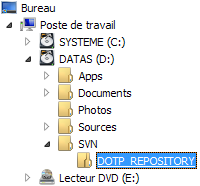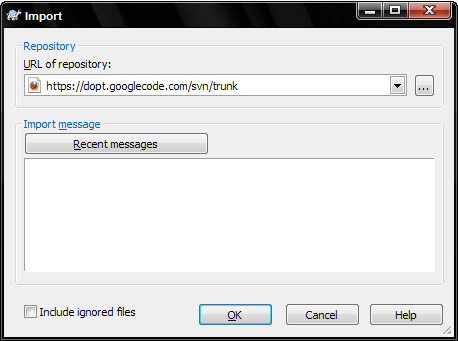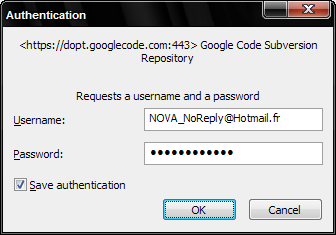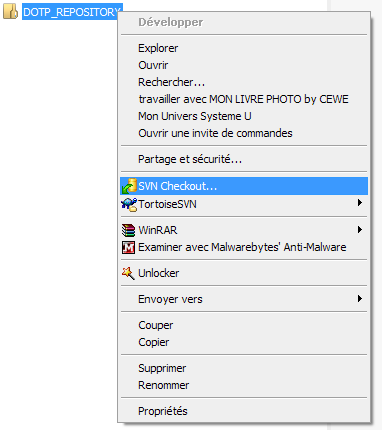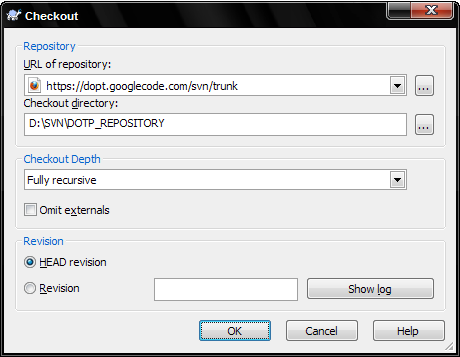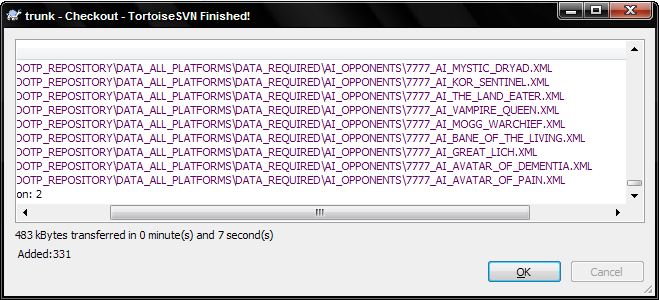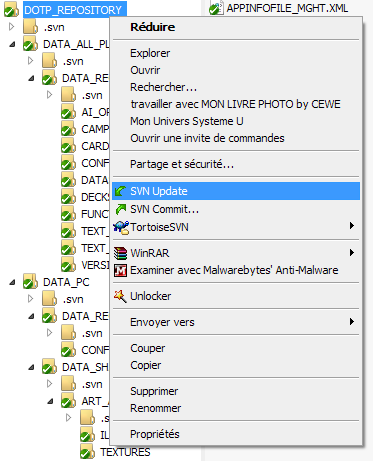COMMUNITY DLC Tutorial - Setup Tortoise SVN
You need these pre-requisites to be able to add/modify content of the Community DLC :
- A google account to access project sources, see Google Code page for further information.
- Your google account approved for editing, contact pun1sher666 : the project manager.
- An up-to date version of Tortoise SVN, follow this link : Tortoise SVN Downloads page
1 - Note your google-code password
Go to your google account profile, you should see a place where your GoogleCode.Com password is displayed. Take note of that password for later use.
2 - Create an empty folder for repository hosting
Create an empty folder where you want. This folder will later host every file contained in the DATA_DLC_1111 (Make sure you have free at least 100 MB free space on the drive).
3 - Import a new repository
Right-Click on your newly created folder, select Tortoise SVN then Import...
4 - Point to the trunk of the repository
Enter https://dopt.googlecode.com/svn/trunk in the URL of repository, then click OK.
5 - Enter your GoogleCode credentials
Enter the credentials, as noted in point 1. Check Save authentication then click OK.
6 - Initiate CheckOut of the DATA_DLC_1111 repository
Right-click the empty folder and choose SVN Checkout.
7 - Specify checkout parameters
Enter https://dopt.googlecode.com/svn/trunk in the URL of repository if it's not already done. Verify that your Checkour directory is the correct one (the empty folder) then click OK
8 - Files are downloaded to your computer
Files from the DATA_DLC_1111 Community-Pack will be downloaded to your computer. if everything goes well, you should see that the folder and files icon are now marked as 'OK'
9 - Make regular updates to your local DATA_DLC_1111
You can get the latest updates at any time by right-clicking on the folder created at point 2 and select SVN Update. NOTE : This operation will download only modified files, so it's quick !