How to add images and deck files to the installer
Moderators: FranAvalon, Marek14, CCGHQ Admins
How to add images and deck files to the installer
![]() by FranAvalon » 15 Nov 2012, 16:21
by FranAvalon » 15 Nov 2012, 16:21
Following this tutorial you can add files as images or decks to msi installer.
First you need put the files in their own correct folder on Redistribute folder and add it to SVN.
Well, how we add files to msi?
Right click on "Botarena Setup" and go to "Add" > "File" and select on the dialog the files that you want add (you can add several at the same time using ctrl key for example)
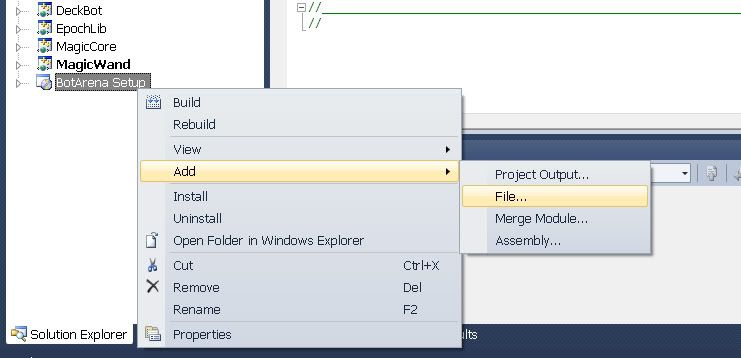
After that, you need define where the files would be installed. For that select the file that you add on "Botarena setup" file list, right click and select "properties". When I add several decks, I select all daily decks and do the same. It is a more faster way.
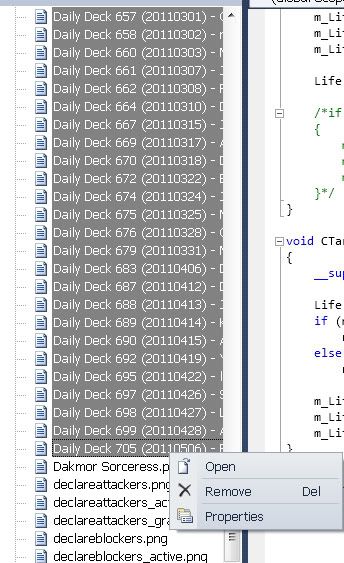
Now you get properties window on right side of the screen
Click on folder and select where the file would be installed. For daily decks you need go to daily decks folder
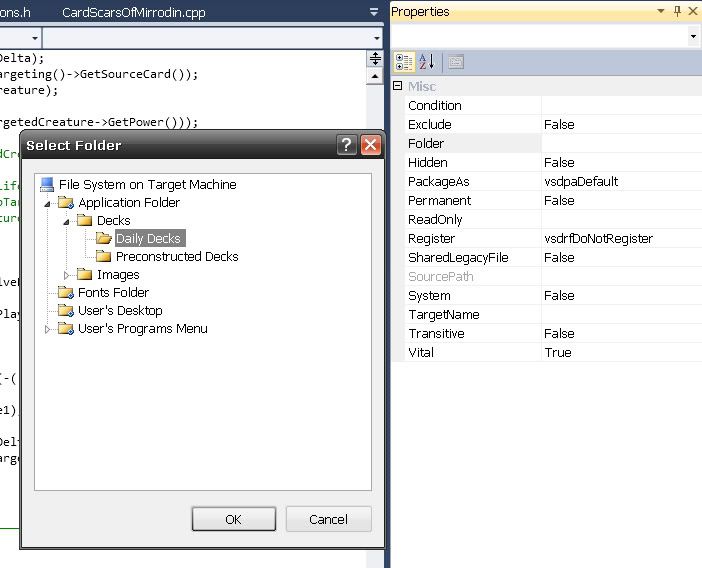
Also for decks, you need set "ReadOnly" to true.
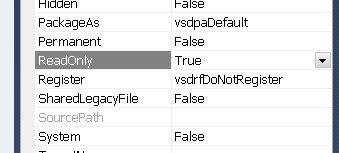
And now, all its done
First you need put the files in their own correct folder on Redistribute folder and add it to SVN.
Well, how we add files to msi?
Right click on "Botarena Setup" and go to "Add" > "File" and select on the dialog the files that you want add (you can add several at the same time using ctrl key for example)
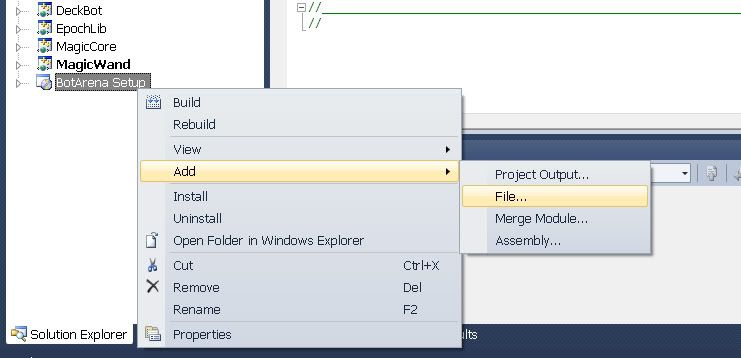
After that, you need define where the files would be installed. For that select the file that you add on "Botarena setup" file list, right click and select "properties". When I add several decks, I select all daily decks and do the same. It is a more faster way.
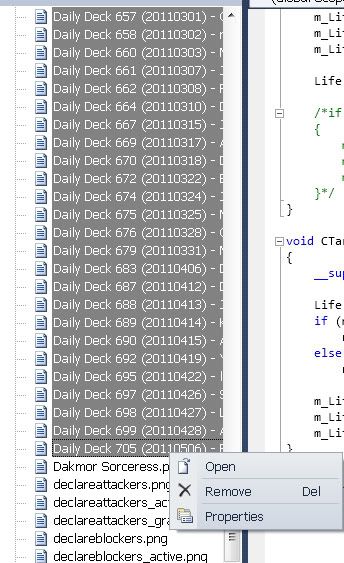
Now you get properties window on right side of the screen
Click on folder and select where the file would be installed. For daily decks you need go to daily decks folder
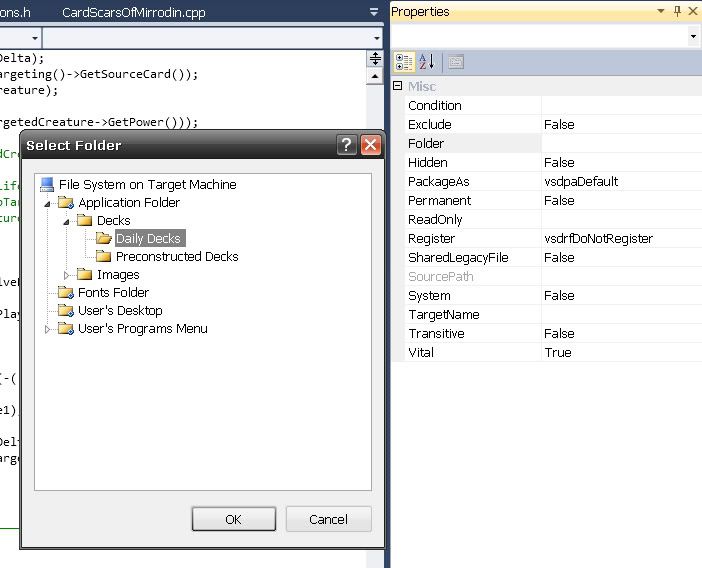
Also for decks, you need set "ReadOnly" to true.
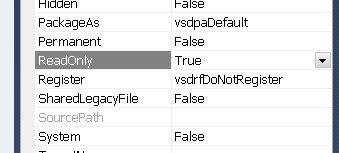
And now, all its done
- FranAvalon
- Programmer
- Posts: 568
- Joined: 02 Jul 2008, 06:54
- Has thanked: 44 times
- Been thanked: 64 times
1 post
• Page 1 of 1
Return to Tutorials and Documentation
Who is online
Users browsing this forum: No registered users and 7 guests
