M12 Images
Discuss Card Scans and Other Artwork Here
Moderator: CCGHQ Admins
M12 Images
![]() by woogerboy21 » 03 Aug 2011, 23:46
by woogerboy21 » 03 Aug 2011, 23:46
I have always been interested in how much work is put into getting the HQ images ready. Recently I embarked on editing the mystics and rares in the M12 set to see if I could create images of equal or greater quality than what the HQ team releases. After a couple of weeks of learning (BIG learning curve since I have never done anything like this) by trial of various tools and procedures I would like oppinions and feedback on what I have come up with so far. Below is a link to the mystic images in the M12 set I have been working on:
http://www.mediafire.com/?w3vyo27fmudxujt
I think I have gotten them to the point that I can't think of much else to do with them. I must say after learning all this I am much more impressed with the HQ team's time and effort for the images they release.
Thanks to the ones that have already messaged me and helped me learn what I have so far. Feedback from others is always welcome!
edit:
Do note that these are not edits of the HQ teams release. I have scanned in the images for the HQ over the last few sets and other than the images coming from the same scans that is the only similarities between the images the HQ team has done and what these images are.
http://www.mediafire.com/?w3vyo27fmudxujt
I think I have gotten them to the point that I can't think of much else to do with them. I must say after learning all this I am much more impressed with the HQ team's time and effort for the images they release.
Thanks to the ones that have already messaged me and helped me learn what I have so far. Feedback from others is always welcome!
edit:
Do note that these are not edits of the HQ teams release. I have scanned in the images for the HQ over the last few sets and other than the images coming from the same scans that is the only similarities between the images the HQ team has done and what these images are.
-

woogerboy21 - HQ Team Member
- Posts: 1136
- Joined: 19 Jul 2009, 00:15
- Location: USA
- Has thanked: 21 times
- Been thanked: 152 times
Re: M12 Images
![]() by bellaxiemtg » 04 Aug 2011, 06:11
by bellaxiemtg » 04 Aug 2011, 06:11
Nice work!
Magic The Gathering MTG- Buy Magic Cards, Singles, 2012 Core Set M12, New Phyrexia and Mirrodin Besieged.
- bellaxiemtg
- Posts: 2
- Joined: 03 Aug 2011, 03:46
- Location: China
- Has thanked: 0 time
- Been thanked: 0 time
Re: M12 Images
![]() by kunf » 04 Aug 2011, 09:10
by kunf » 04 Aug 2011, 09:10
i tryed to print HQ team's pictures and then yours, resized to same size. with my cheap Stylus TX117 your scans looks better on the paper. great =) will your make whole set, btw?
Re: M12 Images
![]() by woogerboy21 » 04 Aug 2011, 12:54
by woogerboy21 » 04 Aug 2011, 12:54
One of the goals was to improve the print quality. The HQ teams releases work but I noticed slight blurring when using there images for printing (very minor). I will definitely do the rares + mystics. I'm still going back and forth on the idea of the uncommon s and commons. If there is enough people that show interest I may. It's taken a long time to do the mythic s and rares but that's mainly due to the learning curve. I could probably get the uncommon s and commons knocked out a lot quicker now that I have the process down.kunf wrote:i tryed to print HQ team's pictures and then yours, re sized to same size. with my cheap Stylus TX117 your scans looks better on the paper. great =) will your make whole set, btw?
Oh one other thing. I noticed you mentioned resizing. The images in that link are actually 50% the size of the original images. I did this to conserve space for posting. If you think a different percentage size would work better let me know. Keep in mind the larger you go the larger the file sizes.
-

woogerboy21 - HQ Team Member
- Posts: 1136
- Joined: 19 Jul 2009, 00:15
- Location: USA
- Has thanked: 21 times
- Been thanked: 152 times
Re: M12 Images
![]() by Huggybaby » 04 Aug 2011, 18:06
by Huggybaby » 04 Aug 2011, 18:06
These look really good, but as soon as I zoom in I start to see pretty big problems. I don't know if it's moire, but it's a repeating pattern not there in the original. Are you using a descreen process?
-

Huggybaby - Administrator
- Posts: 3205
- Joined: 15 Jan 2006, 19:44
- Location: Finally out of Atlanta
- Has thanked: 696 times
- Been thanked: 594 times
Re: M12 Images
![]() by woogerboy21 » 04 Aug 2011, 19:42
by woogerboy21 » 04 Aug 2011, 19:42
What are you seeing? I've zoomed in pretty far and can't say I notice things but that doesn't mean I'm not overlooking something.Huggybaby wrote:These look really good, but as soon as I zoom in I start to see pretty big problems. I don't know if it's moire, but it's a repeating pattern not there in the original. Are you using a descreen process?
I am not using any type of descreening filters that I am aware of. I am not ever sure what descreening does to be honest. There is a number of things I do with the images such as cropping and adding borders, cleaning up images using cloning (very rare on most images), leveling the colors for the entire inner border, apply a sharpen filter, brighten the picture frame, then re size the image to 50% for posting. The original image sizes are 1500x2070. I wonder if your seeing something due to the re size.
edit:
i think what your referring to is the sharpening filter that gets applied. are you referring to the repetitive circular patterns in the image when you zoom in? at a certain zoom level it appears to look like moire (take for example sun titan and the birds just to the right of him). I save the images before each step in case I find a better way to do something or if something causes problems. I can take and create the images without the sharpening filter if you would like to compare. I personally like it with the sharpening filter applied, it makes for a clearer text box and unless your zooming to some SUPER level the effect your refering to does not show.
-

woogerboy21 - HQ Team Member
- Posts: 1136
- Joined: 19 Jul 2009, 00:15
- Location: USA
- Has thanked: 21 times
- Been thanked: 152 times
Re: M12 Images
![]() by Huggybaby » 04 Aug 2011, 20:37
by Huggybaby » 04 Aug 2011, 20:37
I like sharp pics too, and agree that ours sometimes look soft. But I hate moire more than softness.
Notice on any printed picture (or on your original scans) that when you look close, you see a bunch of dots, not a smooth gradation between colors. This is because a printing press can't print smooth gradations of ink, it would turn into a big inky mess.
To make these dots, a screen is applied to the original image to break it into printable dots. The size of the screen determines fineness of detail. This process is called halftoning, see http://en.wikipedia.org/wiki/Halftone for lots of interesting details.
These dot patterns, in combination with the sampling techniques of your scanner, produce an interference pattern called moire', which is obvious in a closeup of your pics:

For more on moire' in this context see http://www.scantips.com/basics06.html.
Moire is obvious when looking through two pieces of screen too:
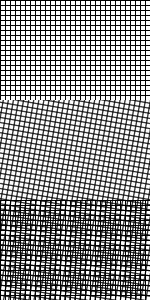
Here's another:

Our HQ Pics are optimized for viewing on a screen, not printing, so we don't need dots. We prefer to get rid of the dots, and the technique to do that is called descreening. Most scanner software will do this automatically using a descreen or "magazine" setting, but we need these settings turned off during scanning, because extreme descreens in Photoshop for maximum control. I think he uses a blur followed by an unsharp mask---or something. LOL
If you scanned an original photograph or piece of art, there would be no halftone dots and no moire', and no descreening would be necessary.
And we have other problems too, because what is, say, 50% green on the art, may be turned into 45% green due to your scanner calibration, then your computer monitor might show that as 40% green due to miscalibration, then when you make an adjustment to add the 10%, it's actually 60% green, and your printer could make that 65% green. Since this is a documentation project that's unacceptable. We haven't figured out a way to perfectly calibrate the process, and extreme has other techniques to compensate for that, like looking at histograms and such.
If you want to optimize your pics for printing I don't know if descreening is necessary, but moire' is ugly whether printed or not.
Notice on any printed picture (or on your original scans) that when you look close, you see a bunch of dots, not a smooth gradation between colors. This is because a printing press can't print smooth gradations of ink, it would turn into a big inky mess.
To make these dots, a screen is applied to the original image to break it into printable dots. The size of the screen determines fineness of detail. This process is called halftoning, see http://en.wikipedia.org/wiki/Halftone for lots of interesting details.
These dot patterns, in combination with the sampling techniques of your scanner, produce an interference pattern called moire', which is obvious in a closeup of your pics:

For more on moire' in this context see http://www.scantips.com/basics06.html.
Moire is obvious when looking through two pieces of screen too:
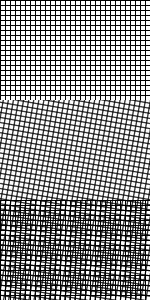
Here's another:

Our HQ Pics are optimized for viewing on a screen, not printing, so we don't need dots. We prefer to get rid of the dots, and the technique to do that is called descreening. Most scanner software will do this automatically using a descreen or "magazine" setting, but we need these settings turned off during scanning, because extreme descreens in Photoshop for maximum control. I think he uses a blur followed by an unsharp mask---or something. LOL
If you scanned an original photograph or piece of art, there would be no halftone dots and no moire', and no descreening would be necessary.
And we have other problems too, because what is, say, 50% green on the art, may be turned into 45% green due to your scanner calibration, then your computer monitor might show that as 40% green due to miscalibration, then when you make an adjustment to add the 10%, it's actually 60% green, and your printer could make that 65% green. Since this is a documentation project that's unacceptable. We haven't figured out a way to perfectly calibrate the process, and extreme has other techniques to compensate for that, like looking at histograms and such.
If you want to optimize your pics for printing I don't know if descreening is necessary, but moire' is ugly whether printed or not.
-

Huggybaby - Administrator
- Posts: 3205
- Joined: 15 Jan 2006, 19:44
- Location: Finally out of Atlanta
- Has thanked: 696 times
- Been thanked: 594 times
Re: M12 Images
![]() by woogerboy21 » 04 Aug 2011, 21:47
by woogerboy21 » 04 Aug 2011, 21:47
Thank you for the information. Very interesting. I went back and looked at my originals throughout the stages and I only notice those particular problems after the resizing is done (atleast thats how it appears to me). Just incase can you take a look at the following image and see if you happen to still see the issue?
http://www.mediafire.com/?97st0jv6c2huudu
http://www.mediafire.com/?97st0jv6c2huudu
-

woogerboy21 - HQ Team Member
- Posts: 1136
- Joined: 19 Jul 2009, 00:15
- Location: USA
- Has thanked: 21 times
- Been thanked: 152 times
Re: M12 Images
![]() by Huggybaby » 04 Aug 2011, 23:15
by Huggybaby » 04 Aug 2011, 23:15
Lots of white dots, and notice the grid pattern top left:


-

Huggybaby - Administrator
- Posts: 3205
- Joined: 15 Jan 2006, 19:44
- Location: Finally out of Atlanta
- Has thanked: 696 times
- Been thanked: 594 times
Re: M12 Images
![]() by woogerboy21 » 04 Aug 2011, 23:55
by woogerboy21 » 04 Aug 2011, 23:55
I'm definatly learning but the white dots don't look like moire in the examples I have been looking at. If you zoom in far enough you see that they are more pattern based, more like a screening description that you gave above? Or did I misunderstand the difference between the two? I know when talking with extreme he stated he applies a gausen blur to the images when resized down. I will try a couple different things but I'm not really wanting to blur the image to get a smoother look on the screen. This may just be a difference in goals for our images. But since I am still learning I am not certain.
edit:
for example here is the image before any sharpening / brightning affects:
http://www.mediafire.com/?bx6b5q5gwkwfzzl
edit:
for example here is the image before any sharpening / brightning affects:
http://www.mediafire.com/?bx6b5q5gwkwfzzl
-

woogerboy21 - HQ Team Member
- Posts: 1136
- Joined: 19 Jul 2009, 00:15
- Location: USA
- Has thanked: 21 times
- Been thanked: 152 times
Re: M12 Images
![]() by Huggybaby » 05 Aug 2011, 00:09
by Huggybaby » 05 Aug 2011, 00:09
-

Huggybaby - Administrator
- Posts: 3205
- Joined: 15 Jan 2006, 19:44
- Location: Finally out of Atlanta
- Has thanked: 696 times
- Been thanked: 594 times
-

woogerboy21 - HQ Team Member
- Posts: 1136
- Joined: 19 Jul 2009, 00:15
- Location: USA
- Has thanked: 21 times
- Been thanked: 152 times
Re: M12 Images
![]() by woogerboy21 » 05 Aug 2011, 00:25
by woogerboy21 » 05 Aug 2011, 00:25
Sorry to keep bothering you but can you check out this image:
http://www.mediafire.com/?40xxqqkqewd4efd
I applied a blur and then resized similar to what extreme says you guys do and was just curious what you think? I think you still end up with the white bloches at zoomed levels but i'm getting to the point I think I need to take a break. images are starting to look the same to me LOL
http://www.mediafire.com/?40xxqqkqewd4efd
I applied a blur and then resized similar to what extreme says you guys do and was just curious what you think? I think you still end up with the white bloches at zoomed levels but i'm getting to the point I think I need to take a break. images are starting to look the same to me LOL
-

woogerboy21 - HQ Team Member
- Posts: 1136
- Joined: 19 Jul 2009, 00:15
- Location: USA
- Has thanked: 21 times
- Been thanked: 152 times
Re: M12 Images
![]() by kunf » 05 Aug 2011, 12:24
by kunf » 05 Aug 2011, 12:24
woogerboy21, try to scan a card, and then scan it again but rotated at 180. result of mixing will be less moired, and stay sharp. at least this method worked 10 years ago, when scanners was small)
and moire do not reduce quality of proxies, as blur do.
and moire do not reduce quality of proxies, as blur do.
Re: M12 Images
![]() by woogerboy21 » 05 Aug 2011, 14:11
by woogerboy21 » 05 Aug 2011, 14:11
I plan on trying a few different methods and looking at the results and deciding which one I find best. I'll post the different images for comparison by others but once again I am not a big fan of blurring the image to gain a smoother look on the screen. I want to try a different method for aligning the images as well as cropping the borders to hopefully get a more consistent look across the cards as far as alignment goes.kunf wrote:woogerboy21, try to scan a card, and then scan it again but rotated at 180. result of mixing will be less moired, and stay sharp. at least this method worked 10 years ago, when scanners was small)
and moire do not reduce quality of proxies, as blur do.
-

woogerboy21 - HQ Team Member
- Posts: 1136
- Joined: 19 Jul 2009, 00:15
- Location: USA
- Has thanked: 21 times
- Been thanked: 152 times
21 posts
• Page 1 of 2 • 1, 2
Who is online
Users browsing this forum: No registered users and 67 guests

