Forge Release 01/08/2020 ver 1.6.31
Forge: 01/08/2020 ver 1.6.31

Desktop: https://releases.cardforge.org/forge/forge-gui-desktop/1.6.31/forge-gui-desktop-1.6.31.tar.bz2
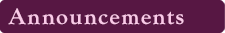
Throne of Eldraine fixes
Pioneer is here!
Some fancy looking UI stuff was added. Card Sleeves and Keyword Icons
Continued work on Translations
Forge now requires Java 8 (or newer). You will not be able to start the game if you are not yet running Java 8.
For some reason Oracle hates Forge and version 1.8.0_211 does bad things with Forge for unknown reasons. Downgrade to 202 for a beter time.
https://www.oracle.com/technetwork/java/javase/downloads/java-archive-javase8-2177648.html
We have a Discord server for hanging out with Forge devs and other Forge fans. Feel free to jump on in and say hi!

New Cards
Calculating Lich; Highcliff Felidar; Sphinx of Enlightenment; Seven Dwarves; Uro, Titan of Nature's Wrath; Kiora Bests the Sea God; Earthshaker Giant; Fiendish Duo
Prompting Stack Addition
There is now an option in desktop Forge that displays the visual popup window whenever a player casts a spell, activates or triggers an ability, etc. It is visually and functionally similar to the popup window present in Microprose's Shandalar game. There are three options for this toggle: never display the popup, always display the popup, or only display the popup for the opponent's actions and for any player's triggered abilities.
Support for Full Border Card Images
There is now support for full border card .fullborder.jpg images separate from the normal .full.jpg images with the cropped border. The LQ downloaders have also been updated not to download a regular full picture if a full border picture is already present.
Bug fixes
As always, this release of Forge features an assortment of bug fixes and improvements based on user feedback during the previous release run.

Known issues are here: https://git.cardforge.org/core-developers/forge/issues
Feel free to report your own there if you have any.

The Forge archive includes a MANUAL.txt file and we ask that you spend a few minutes reading this file as it contains some information that may prove useful. We do tend to update this file at times and you should quickly read this file and look for new information for each and every new release. Thank you.
The archive format used for the Forge distribution is ".tar.bz2". There are utilities for Windows, Mac OS and the various *nix's that can be used to extract/decompress these ".tar.bz2" archives. We recommend that you extract/decompress the Forge archive into a new and unused folder.
Some people use the Windows application 7zip. This utility can be found at http://www.7-zip.org/download.html. Mac users can double click on the archive and the application Archive Utility will launch and extract the archive. Mac users do not need to download a separate utility.
Once the Forge archive has been decompressed you should then be able to launch Forge by using the included launcher. Launching Forge by double clicking on the forge jar file in the past caused a java heap space error. Forge's memory requirements have increased over time and the launchers increase the java heap space available to Forge. Currently you can launch Forge by double clicking on the forge jar file without a java heap space error but this is likely to change as we add in more sounds, icons, etc.
- The Mac OS application version -
We provide separate macOS builds of desktop and mobile (backported) Forge packaged as native Mac applications. Please check the relevant thread for details and download links.
- Online Multiplayer -
For local network play you should only need two systems running Forge. One to host and one to join and play. For remote (over the Internet) play you will need to ensure that the port used (36743 by default) is forwarded to the hosting machine.

Agetian
apantel
Austinio7116
Churrufli
DrDev
excessum
Flair
Gos
Hanmac
Indigo Dragon
Jamin Collins
kevlahnota
klaxnek
KrazyTheFox
leriomaggio
Luke
Marek14
mcrawford620
Meerkov
Myrd
nefigah
Northmoc
OgreBattlecruiser
pfps
Ryan1729
Seravy
Sirspud
Sloth
slyfox7777777
Sol
Swordshine
tjtillman
tojammot
torridus
Xyx
Zuchinni
(If you think your name should be on this list, add it with your next contribution)
(Quest icons used created by Teekatas, from his Legendora set http://raindropmemory.deviantart.com)
(Thanks to the XMage team for permission to use their targeting arrows.)
(Thanks to http://www.freesound.org/browse/ for providing some sound files.)

Desktop: https://releases.cardforge.org/forge/forge-gui-desktop/1.6.31/forge-gui-desktop-1.6.31.tar.bz2
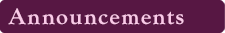
Throne of Eldraine fixes
Pioneer is here!
Some fancy looking UI stuff was added. Card Sleeves and Keyword Icons
Continued work on Translations
Forge now requires Java 8 (or newer). You will not be able to start the game if you are not yet running Java 8.
For some reason Oracle hates Forge and version 1.8.0_211 does bad things with Forge for unknown reasons. Downgrade to 202 for a beter time.
https://www.oracle.com/technetwork/java/javase/downloads/java-archive-javase8-2177648.html
We have a Discord server for hanging out with Forge devs and other Forge fans. Feel free to jump on in and say hi!

New Cards
Calculating Lich; Highcliff Felidar; Sphinx of Enlightenment; Seven Dwarves; Uro, Titan of Nature's Wrath; Kiora Bests the Sea God; Earthshaker Giant; Fiendish Duo
Prompting Stack Addition
There is now an option in desktop Forge that displays the visual popup window whenever a player casts a spell, activates or triggers an ability, etc. It is visually and functionally similar to the popup window present in Microprose's Shandalar game. There are three options for this toggle: never display the popup, always display the popup, or only display the popup for the opponent's actions and for any player's triggered abilities.
Support for Full Border Card Images
There is now support for full border card .fullborder.jpg images separate from the normal .full.jpg images with the cropped border. The LQ downloaders have also been updated not to download a regular full picture if a full border picture is already present.
Bug fixes
As always, this release of Forge features an assortment of bug fixes and improvements based on user feedback during the previous release run.

Known issues are here: https://git.cardforge.org/core-developers/forge/issues
Feel free to report your own there if you have any.

The Forge archive includes a MANUAL.txt file and we ask that you spend a few minutes reading this file as it contains some information that may prove useful. We do tend to update this file at times and you should quickly read this file and look for new information for each and every new release. Thank you.
The archive format used for the Forge distribution is ".tar.bz2". There are utilities for Windows, Mac OS and the various *nix's that can be used to extract/decompress these ".tar.bz2" archives. We recommend that you extract/decompress the Forge archive into a new and unused folder.
Some people use the Windows application 7zip. This utility can be found at http://www.7-zip.org/download.html. Mac users can double click on the archive and the application Archive Utility will launch and extract the archive. Mac users do not need to download a separate utility.
Once the Forge archive has been decompressed you should then be able to launch Forge by using the included launcher. Launching Forge by double clicking on the forge jar file in the past caused a java heap space error. Forge's memory requirements have increased over time and the launchers increase the java heap space available to Forge. Currently you can launch Forge by double clicking on the forge jar file without a java heap space error but this is likely to change as we add in more sounds, icons, etc.
- The Mac OS application version -
We provide separate macOS builds of desktop and mobile (backported) Forge packaged as native Mac applications. Please check the relevant thread for details and download links.
- Online Multiplayer -
For local network play you should only need two systems running Forge. One to host and one to join and play. For remote (over the Internet) play you will need to ensure that the port used (36743 by default) is forwarded to the hosting machine.

Agetian
apantel
Austinio7116
Churrufli
DrDev
excessum
Flair
Gos
Hanmac
Indigo Dragon
Jamin Collins
kevlahnota
klaxnek
KrazyTheFox
leriomaggio
Luke
Marek14
mcrawford620
Meerkov
Myrd
nefigah
Northmoc
OgreBattlecruiser
pfps
Ryan1729
Seravy
Sirspud
Sloth
slyfox7777777
Sol
Swordshine
tjtillman
tojammot
torridus
Xyx
Zuchinni
(If you think your name should be on this list, add it with your next contribution)
(Quest icons used created by Teekatas, from his Legendora set http://raindropmemory.deviantart.com)
(Thanks to the XMage team for permission to use their targeting arrows.)
(Thanks to http://www.freesound.org/browse/ for providing some sound files.)