How To Make HQ images for Card Illustrations in DotP
First Download Paint.Net 3.5.5 or later and tdxfiletype plugin. read the readme on how to install the plugin.
Paint.Net download: http://www.getpaint.net/download.html
tdxfiletype plugin: http://www.mediafire.com/?o17kpoub2p5ifpg
Step 1: Open an existing image/illustration to be edited or make a new one, size is 512 x 376.
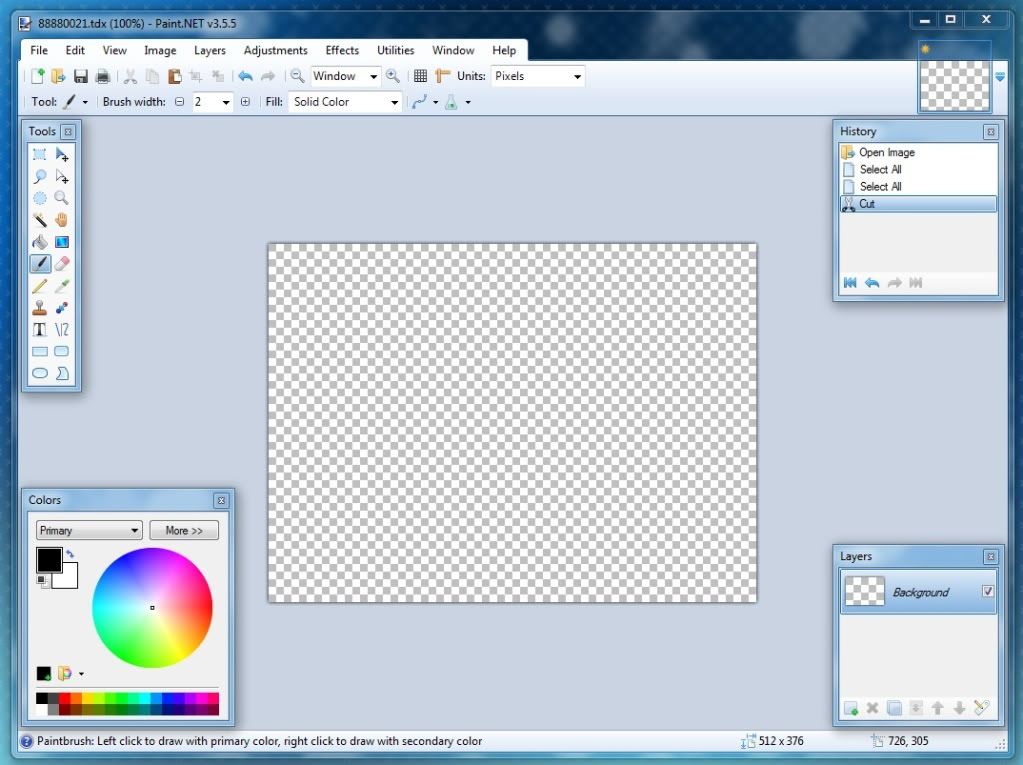
Step 2: Load or Paste your image to be edited.
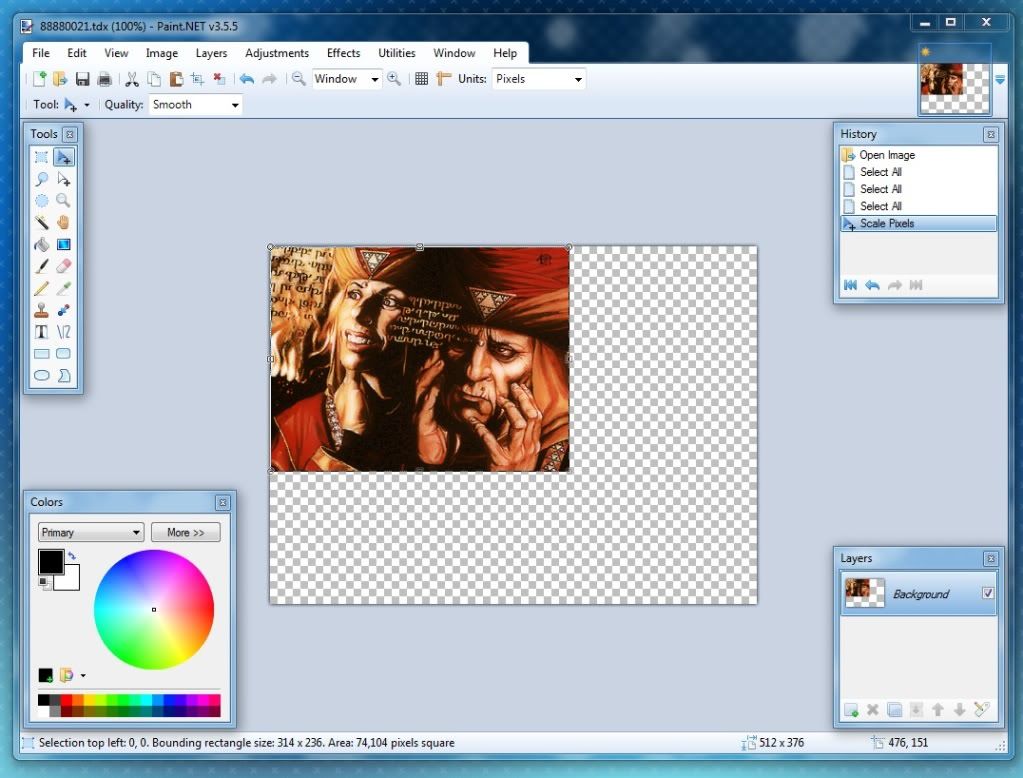
Step 3: Resize the image and use the tools to enhanced the picture.
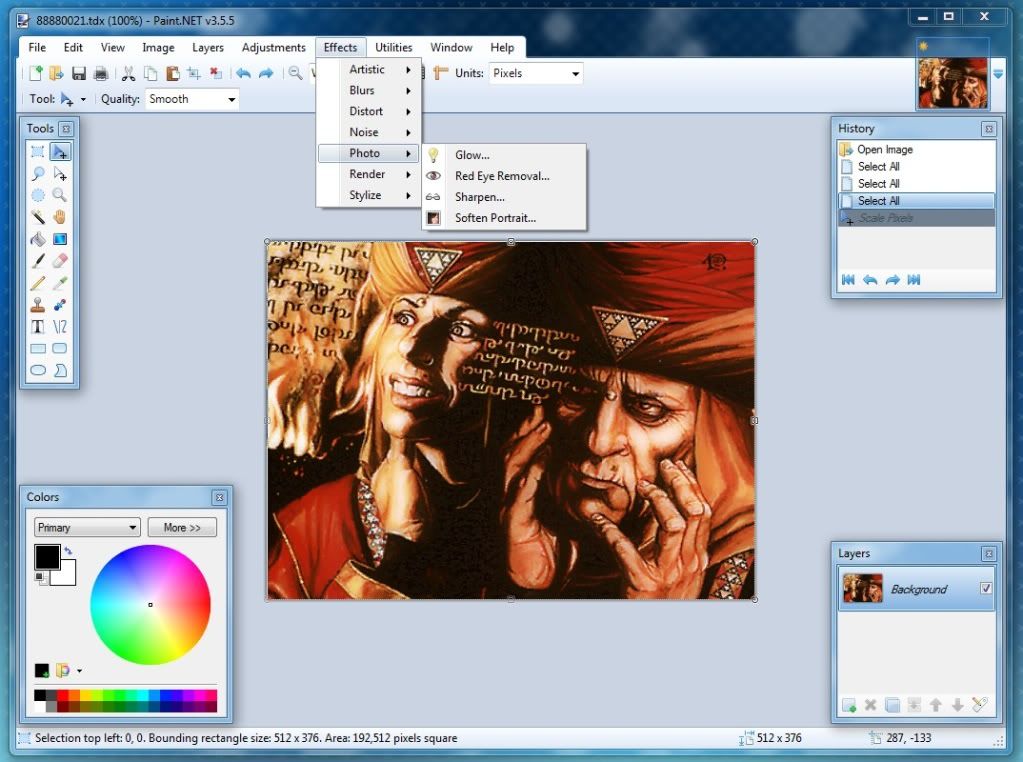
Step 4: Save the image as xxxxxxx.tdx where x is the artId.
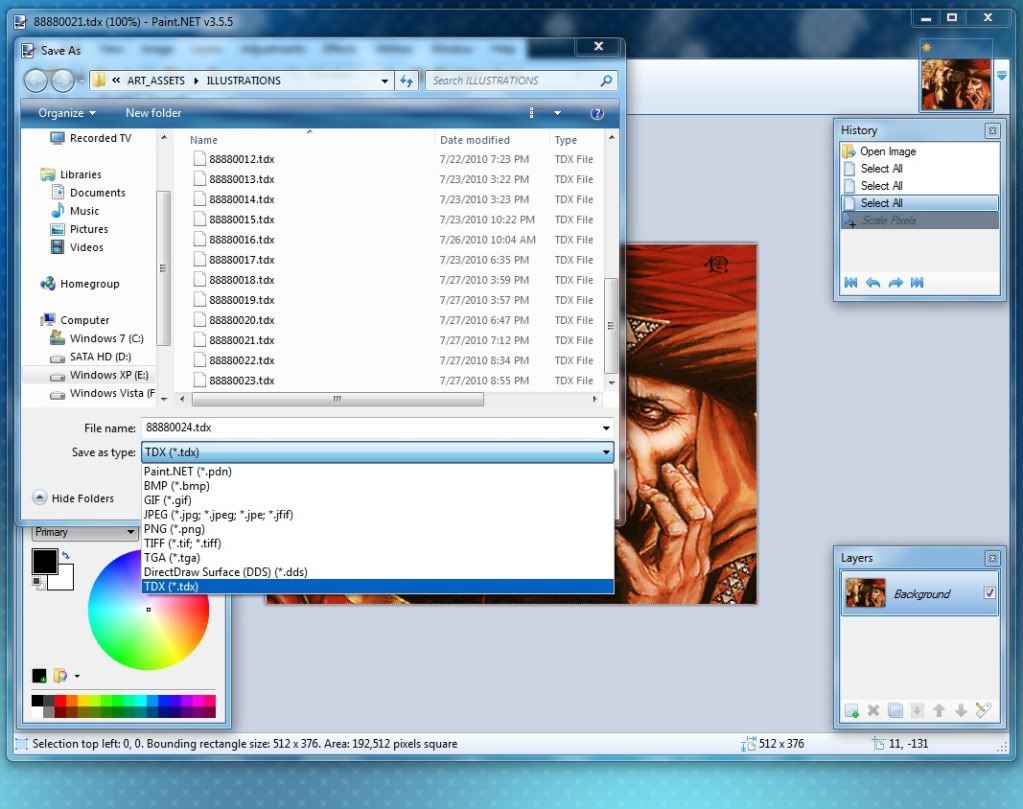
Step 5: Select DXT5 (Interpolated Alpha), Iterative Fit(Slowest/HQ), Perceptual, Check Weight color by Alpha and Check Generate Mip Maps.
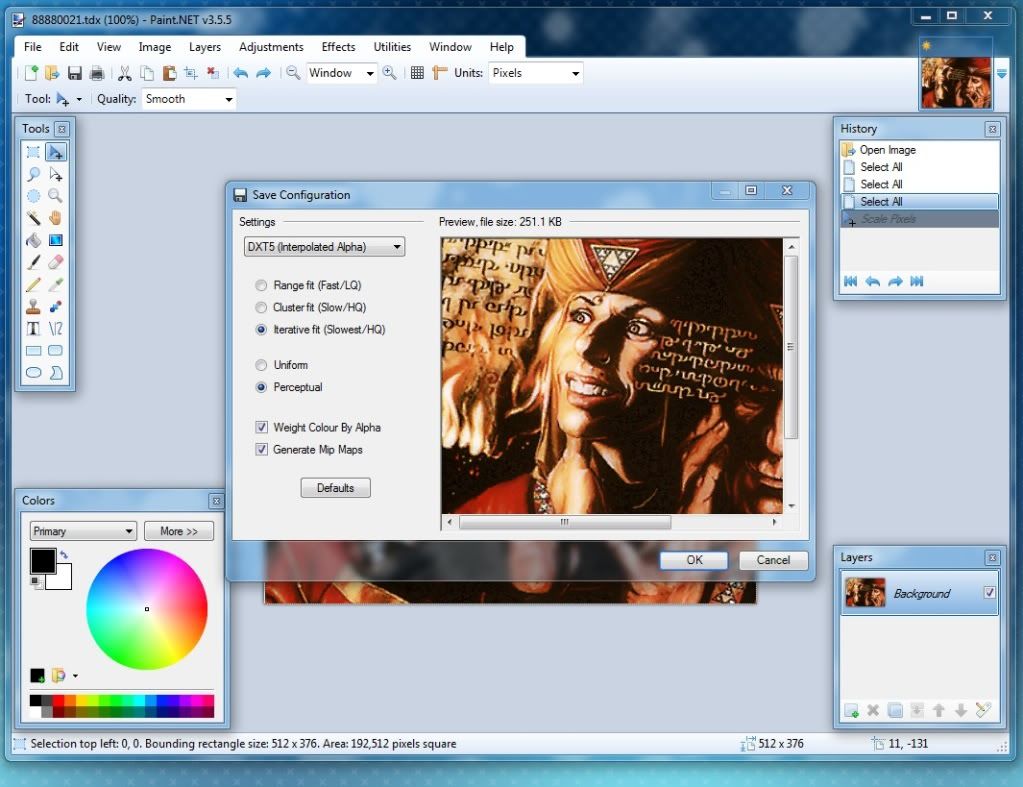
Enjoy!!!
Paint.Net download: http://www.getpaint.net/download.html
tdxfiletype plugin: http://www.mediafire.com/?o17kpoub2p5ifpg
Step 1: Open an existing image/illustration to be edited or make a new one, size is 512 x 376.
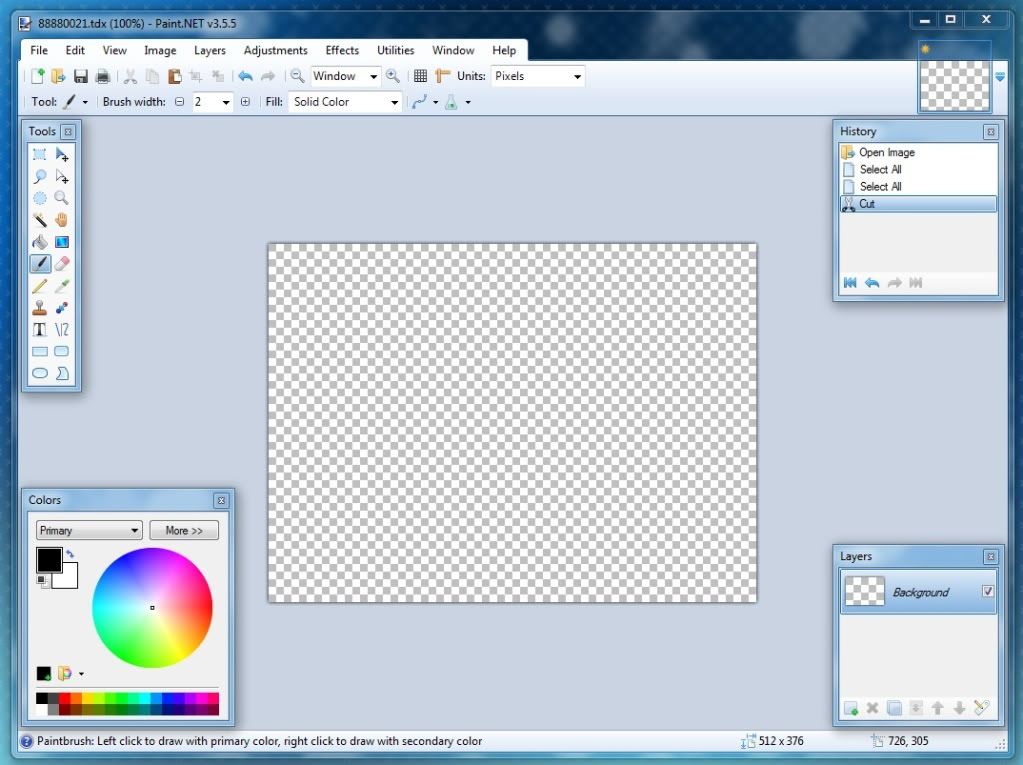
Step 2: Load or Paste your image to be edited.
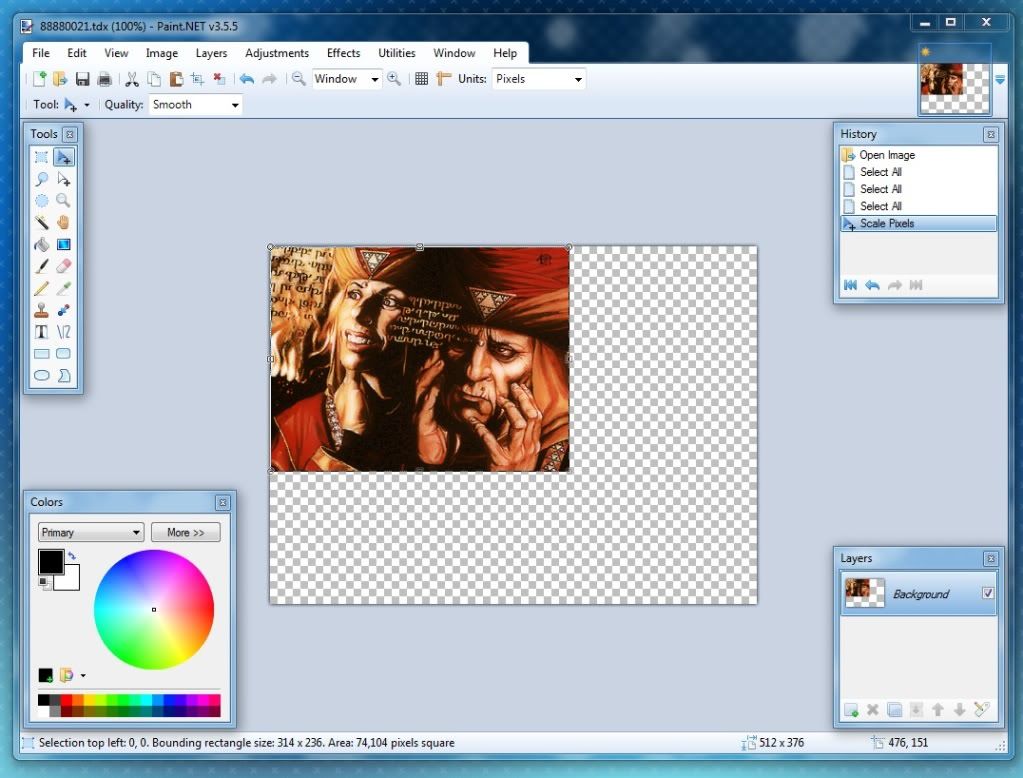
Step 3: Resize the image and use the tools to enhanced the picture.
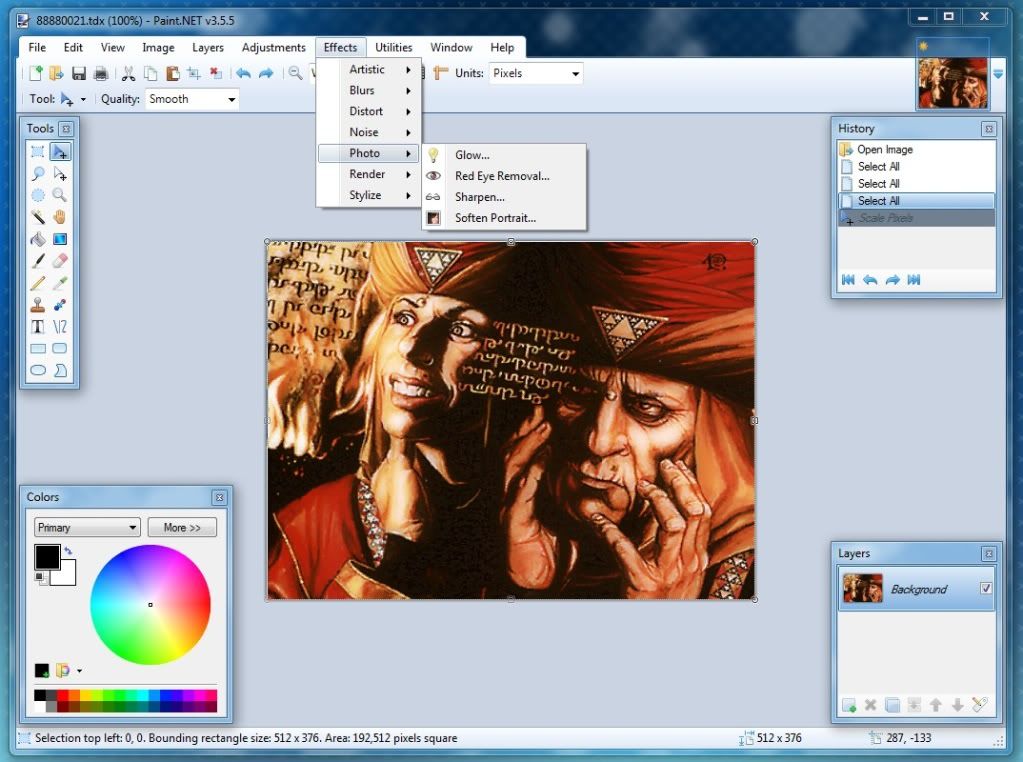
Step 4: Save the image as xxxxxxx.tdx where x is the artId.
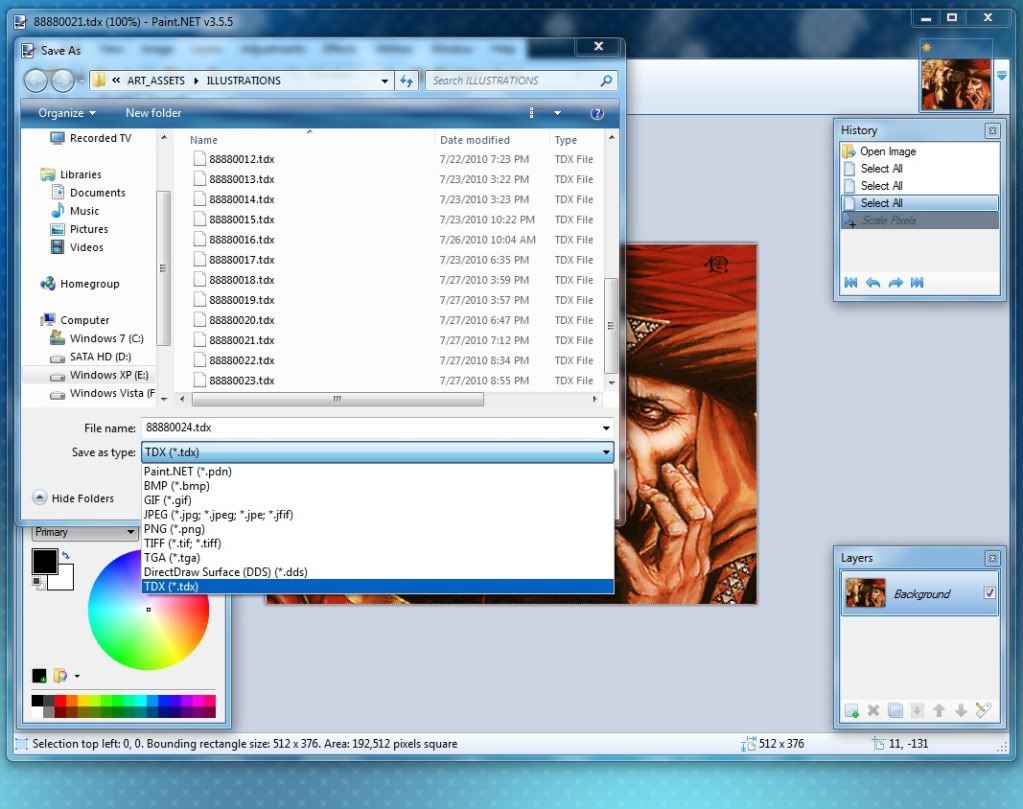
Step 5: Select DXT5 (Interpolated Alpha), Iterative Fit(Slowest/HQ), Perceptual, Check Weight color by Alpha and Check Generate Mip Maps.
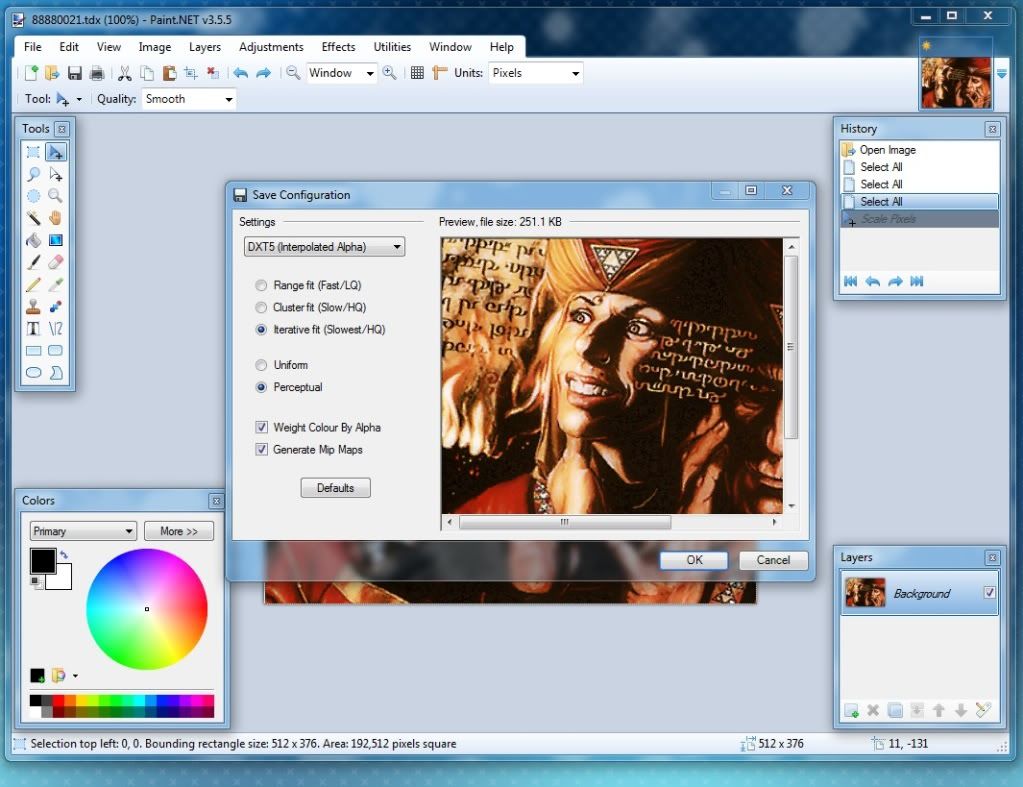
Enjoy!!!
