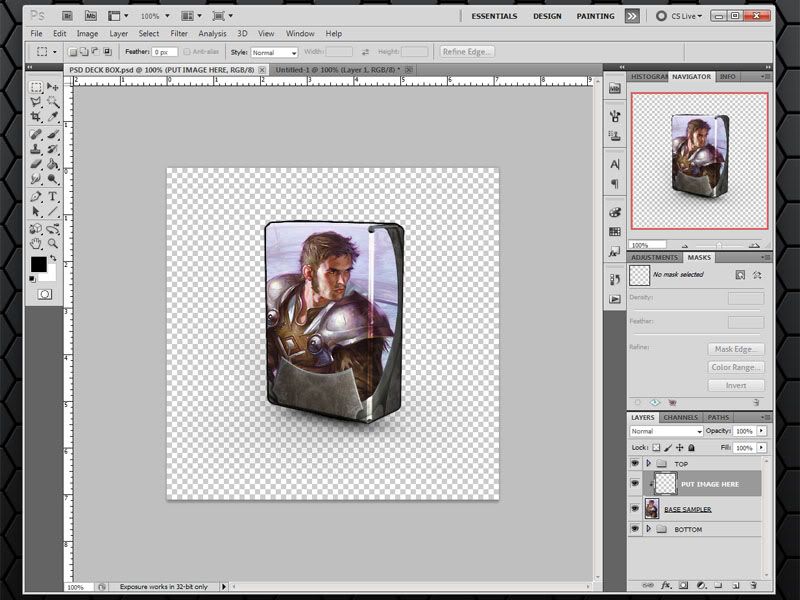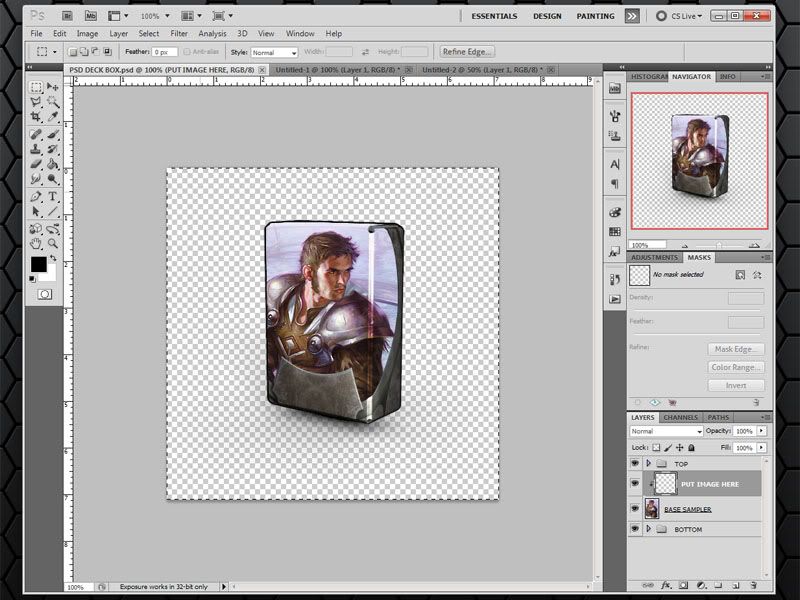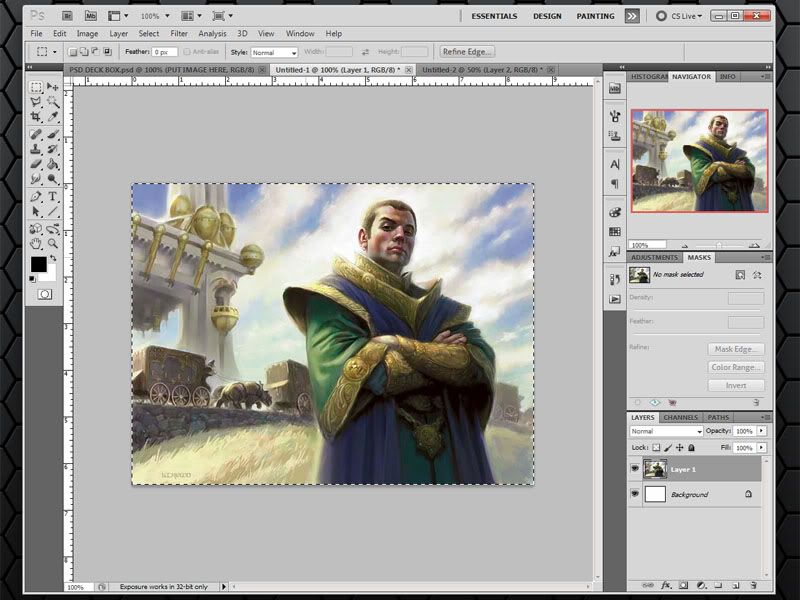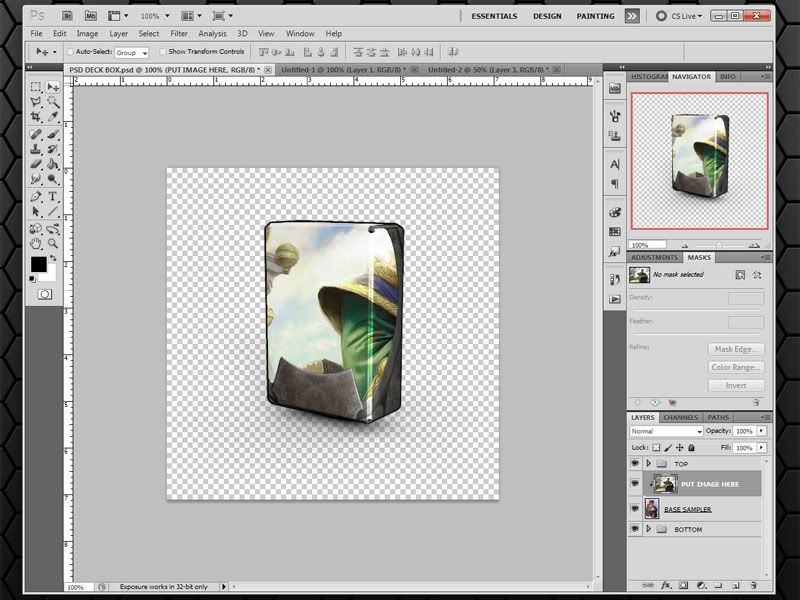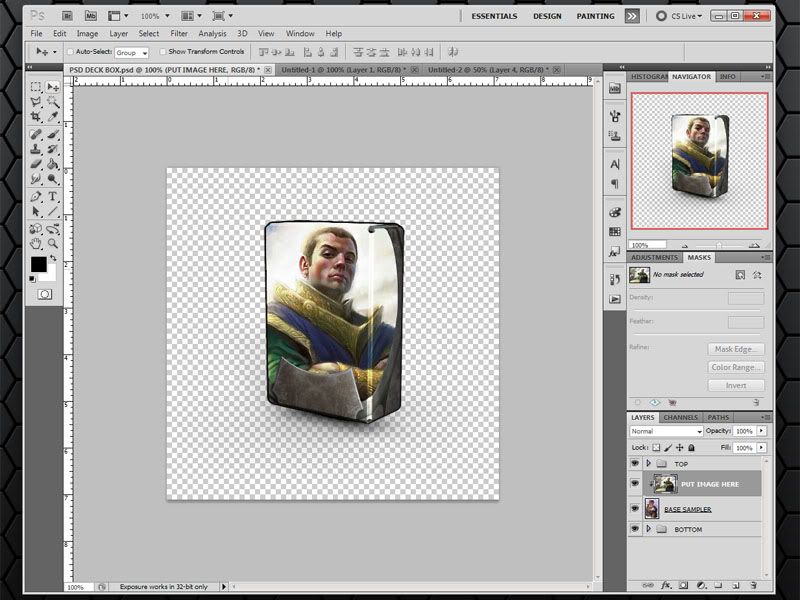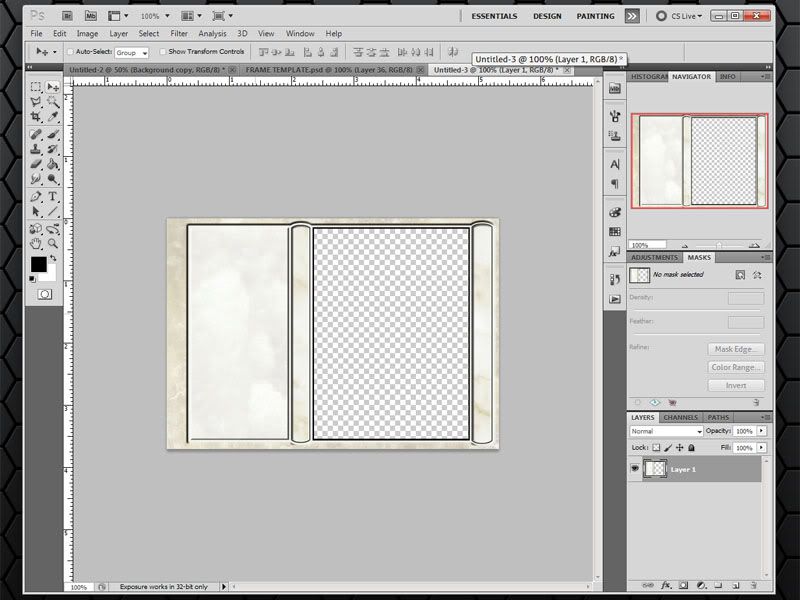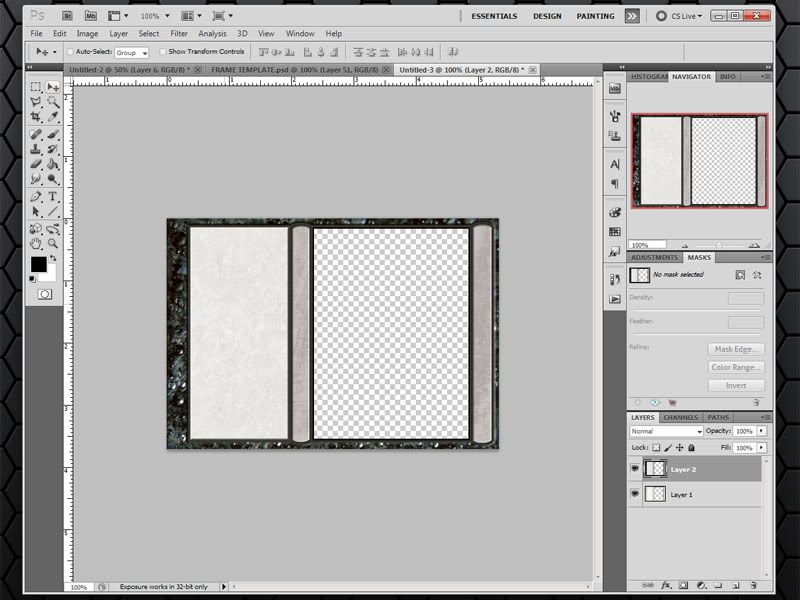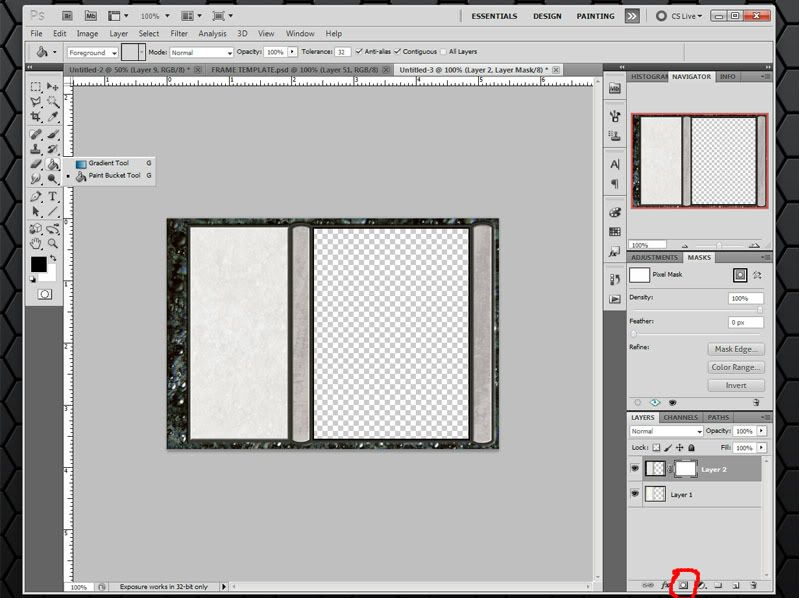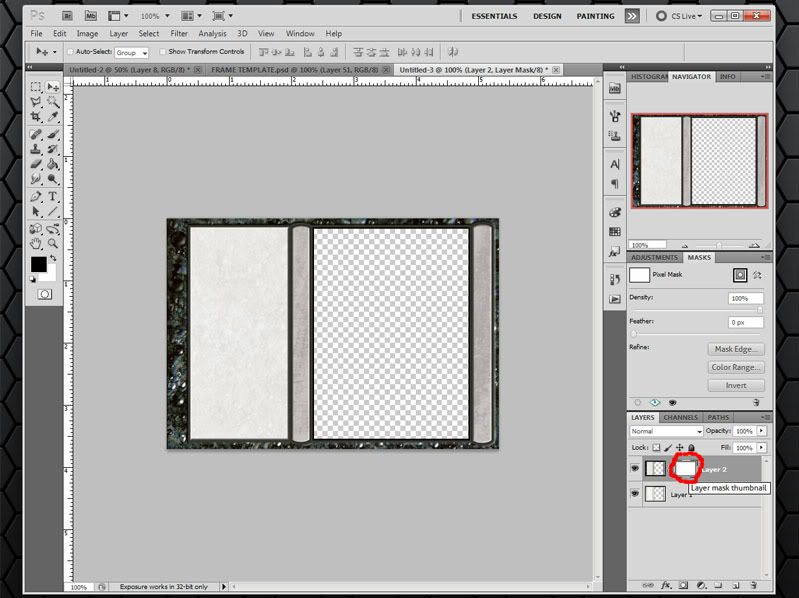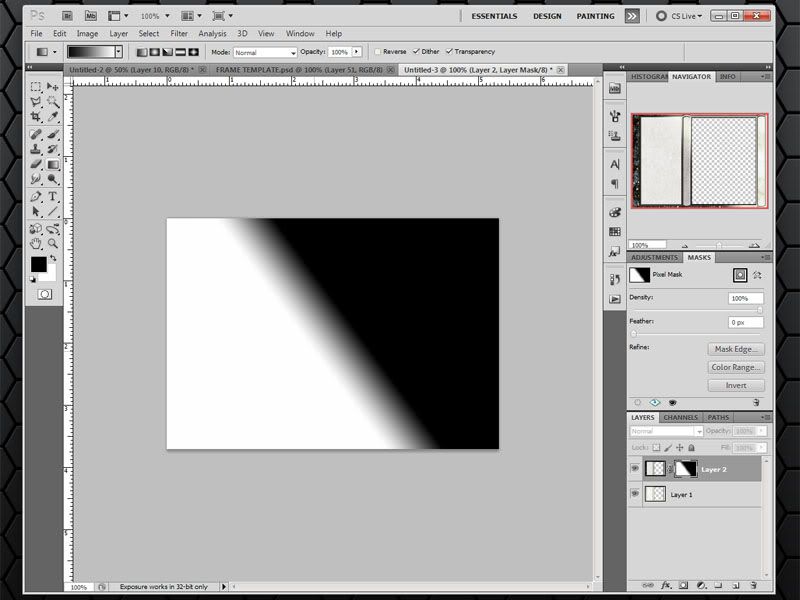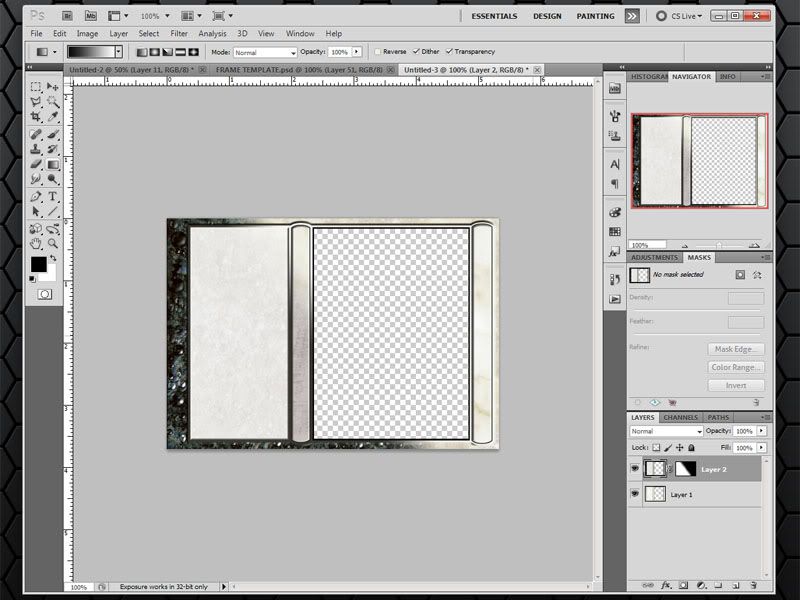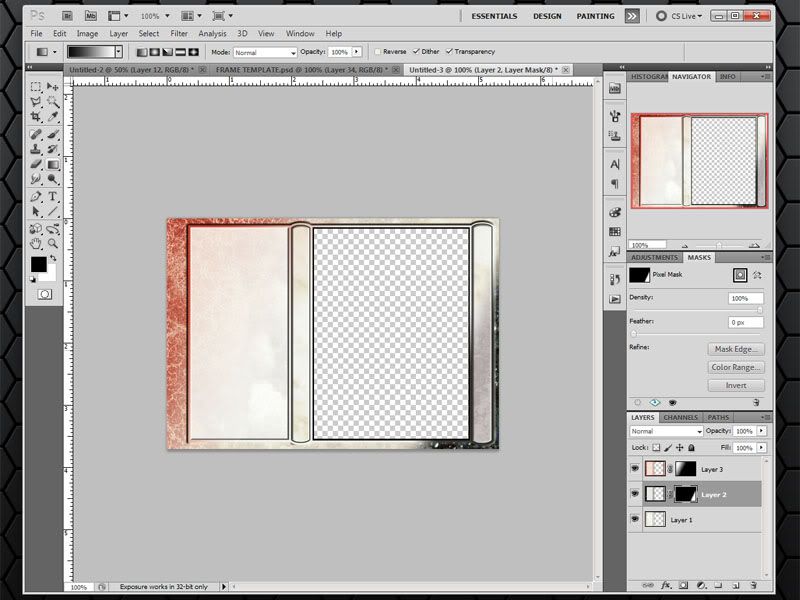EDIT: OK, I made 3 new deck boxes and I must say that I'm satisfied. 2 little advices for the other modders:
1) If you convert the deck images to TDX with Paint.NET+plugin rather than with gibbed tools, the files will be smaller. You'll save some space.
2) If you follow the advice above, you'll get files with extension "tdx". The game is so sensitive that it won't accept them, you'll have to rename the extension with capital letters ("TDX").