Re: Dreamwalkers screens
Here are some screenshots of release 3.2.
Main
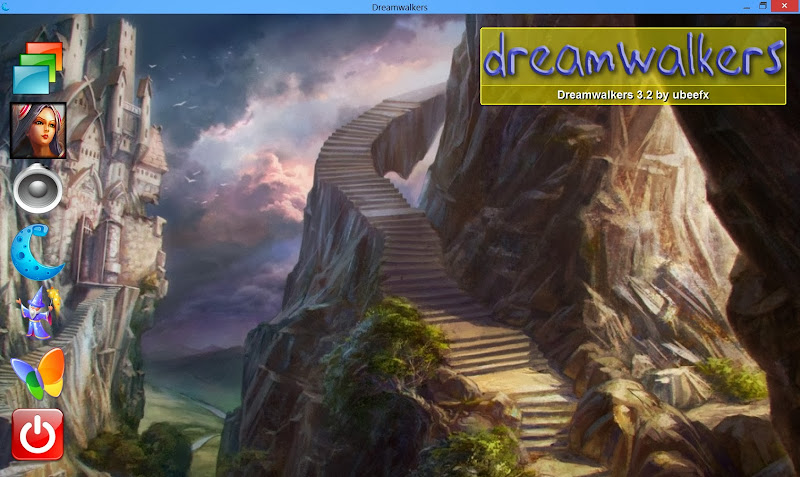
Dreamwalkers

Magarena

Main
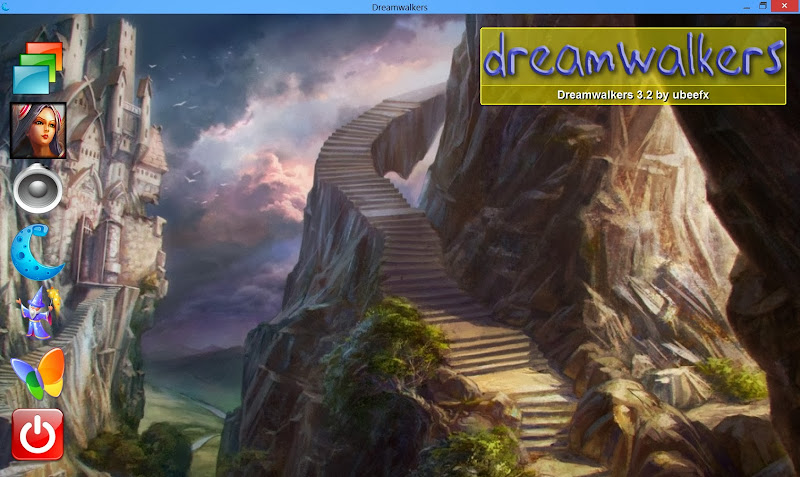
Dreamwalkers

Magarena

High Quality Resources for Collectible Card Games and Home of the CCGHQ Team
https://www.slightlymagic.net/forum/
https://www.slightlymagic.net/forum/viewtopic.php?f=92&t=4979
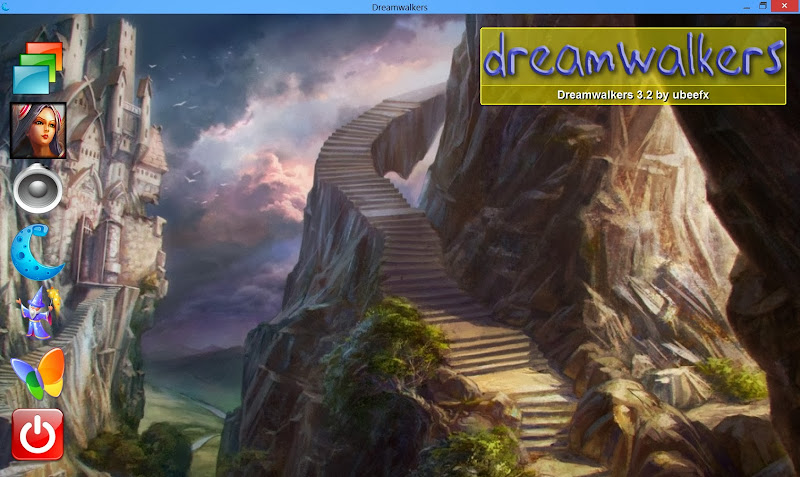




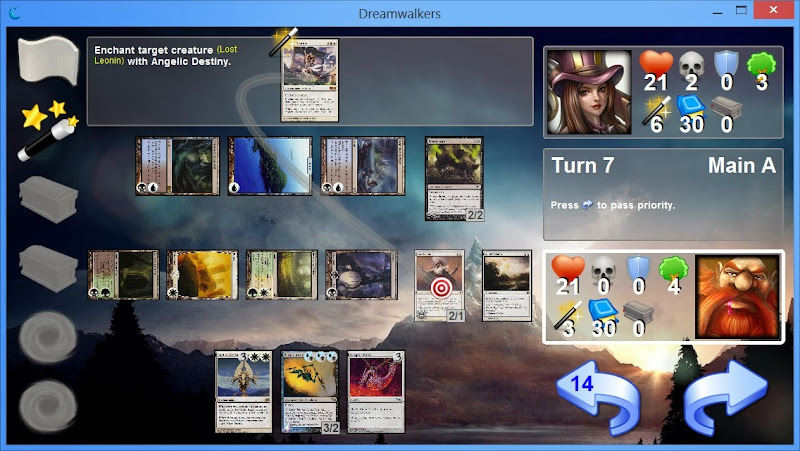


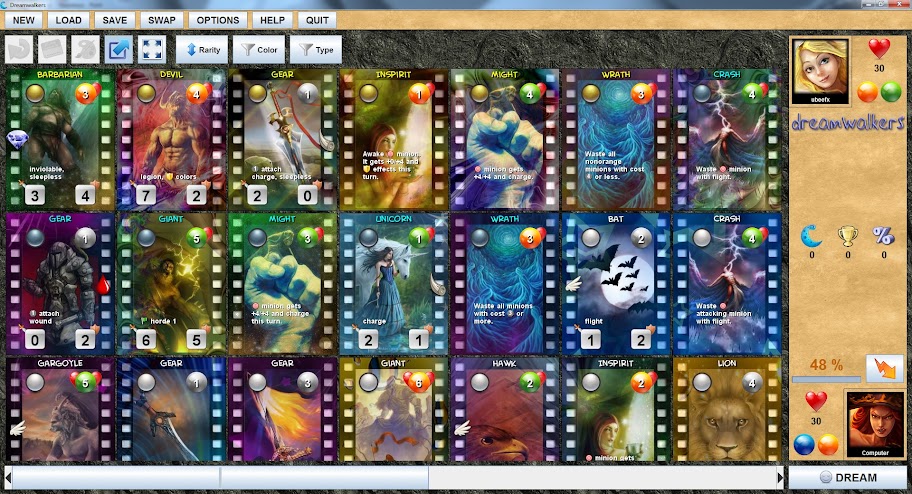
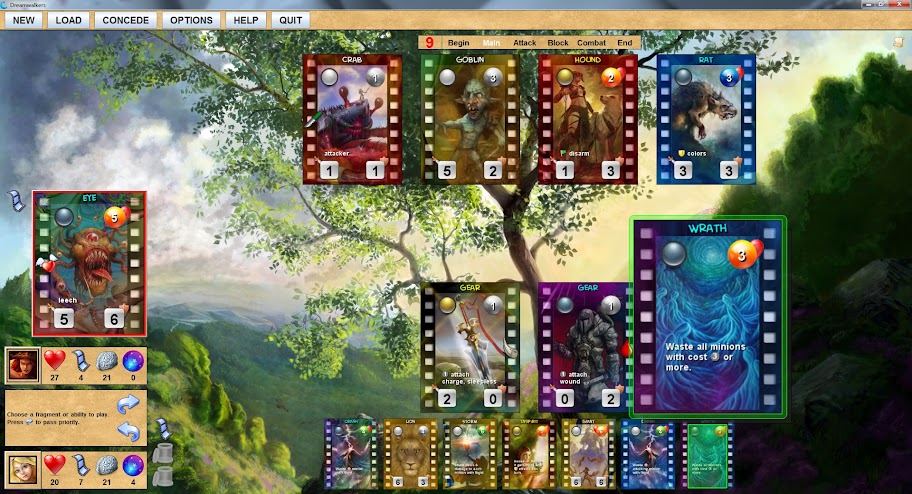

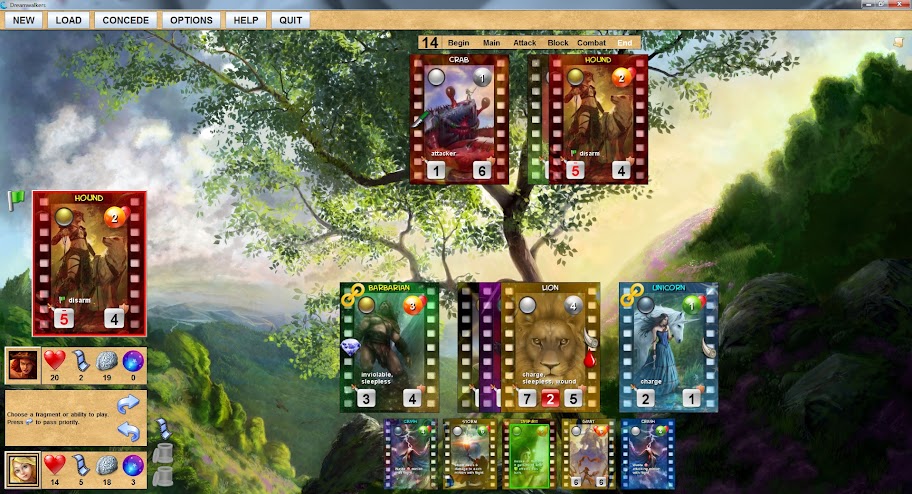




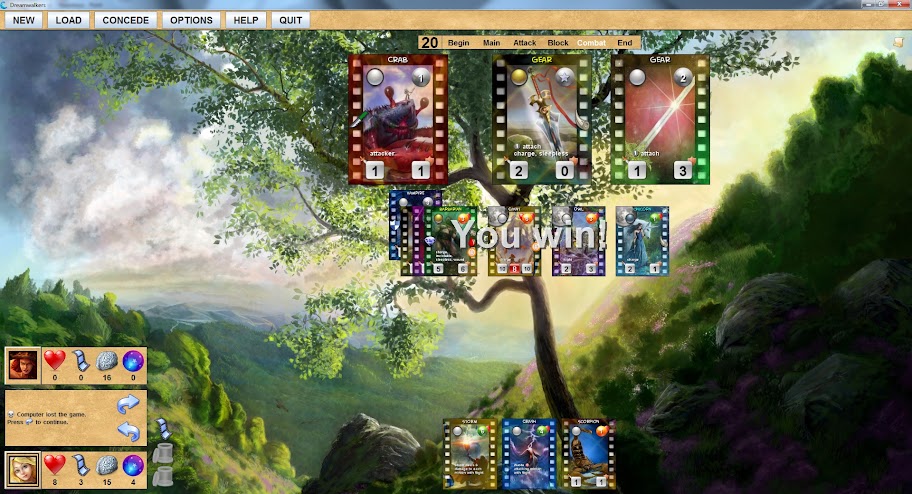










name=Avacyn, Angel of Hope
cost={5}{W}{W}{W}
type=Legendary
type=Creature
subtype=Angel
stats=8/8
rule=Flying, vigilance, indestructible
rule=Other permanents you control have indestructible.
url=https://scryfall.com/card/avr/6/avacyn-angel-of-hope
name=Angel of Despair
cost={3}{W}{W}{B}{B}
type=Creature
subtype=Angel
stats=5/5
rule=Flying
rule=When Angel of Despair enters the battlefield, destroy target permanent.
url=https://scryfall.com/card/gpt/101/angel-of-despair


name=Utvara Hellkite
cost={6}{R}{R}
type=Creature
subtype=Dragon
stats=6/6
rule=Flying
rule=Whenever a Dragon you control attacks, create a 6/6 red Dragon creature token with flying.
url=https://scryfall.com/card/gk2/59/utvara-hellkite


